Using GraphiQL Application to Query Data
You can use any GraphQL client to query data from the Faros GraphQL database. In this doc, we'll configure and use a freely available, open source desktop app called GraphiQL for this purpose.
Prerequisites
In order to proceed you'll need:
- GraphiQL desktop app. Installation instructions here
- Faros API key. See 💻 Accessing the API for more info
Setup
Follow these steps to configure the app to connect to the Faros GraphQL database:
- Open the GraphiQL app
- Select
New Queryfrom theFilemenu - Click
Edit Headersbutton in upper right
In this dialog add your API key and the x-faros-graph-version header:
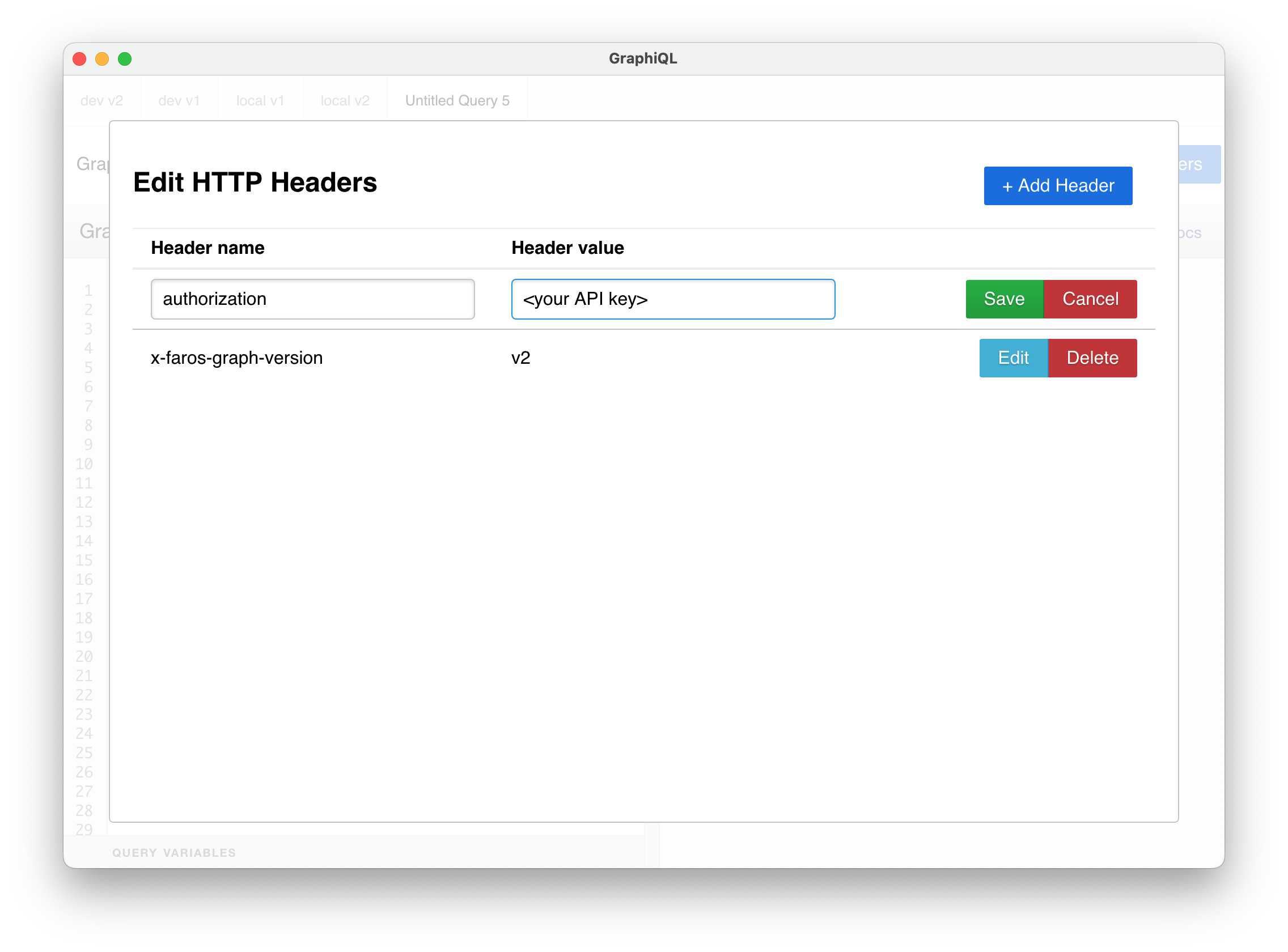
Press the escape key to return to main window. Next enter the Faros GraphQL endpoint URL(https://prod.api.faros.ai/graphs/{graph}/graphql where graph is the name of your graph such as default) and your query:
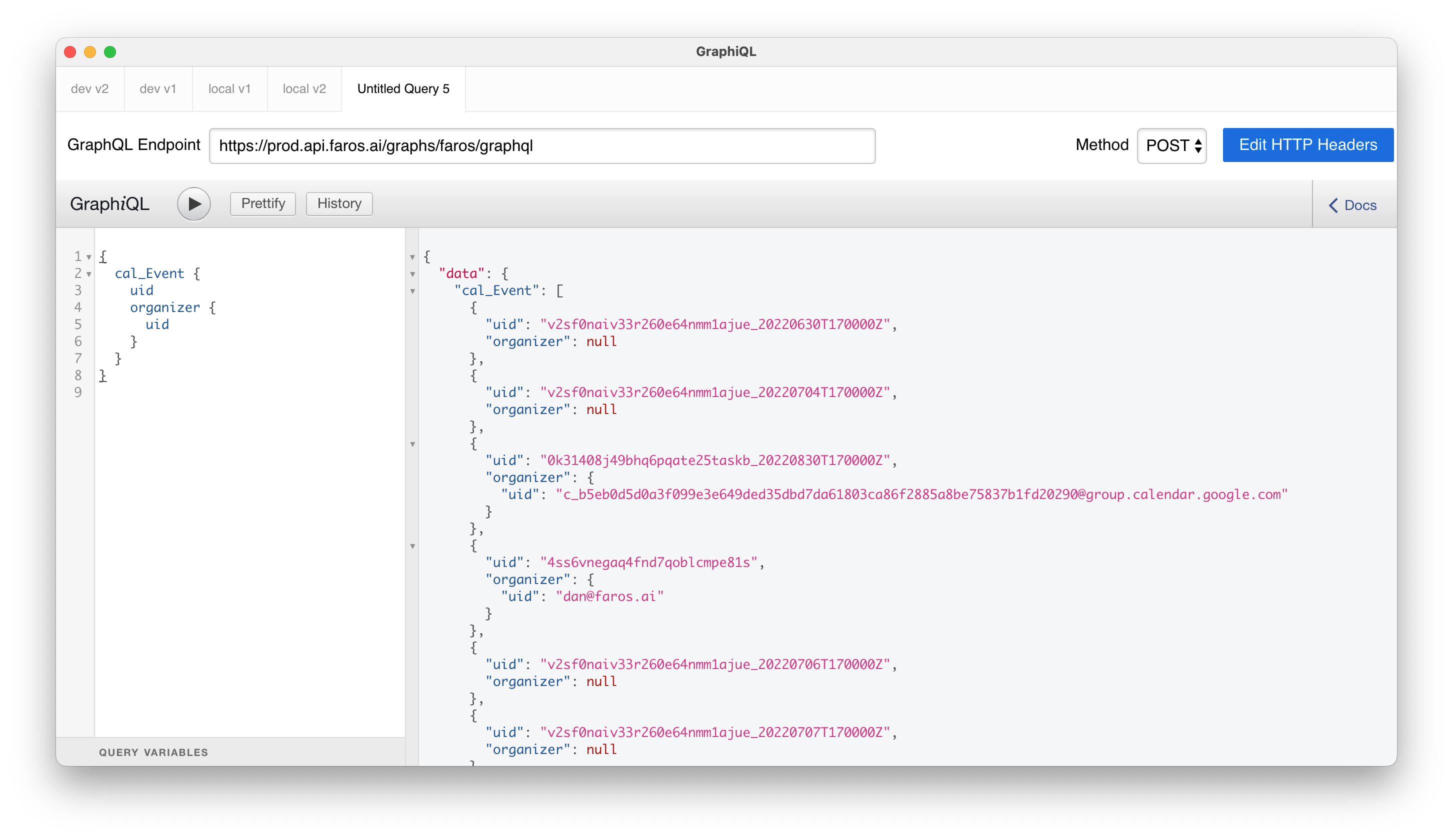
Updated 5 months ago
