Pre-Built Dashboards
Pre-built dashboards are a great starting point. These are dashboards designed by the Faros team that leverage data from across your systems.
Navigation
To begin, click the Dashboards menu item in Faros. We have highlighted our DevOps and Engineering Productivity modules, but you can view all subscribed dashboards and modules via “View All”.
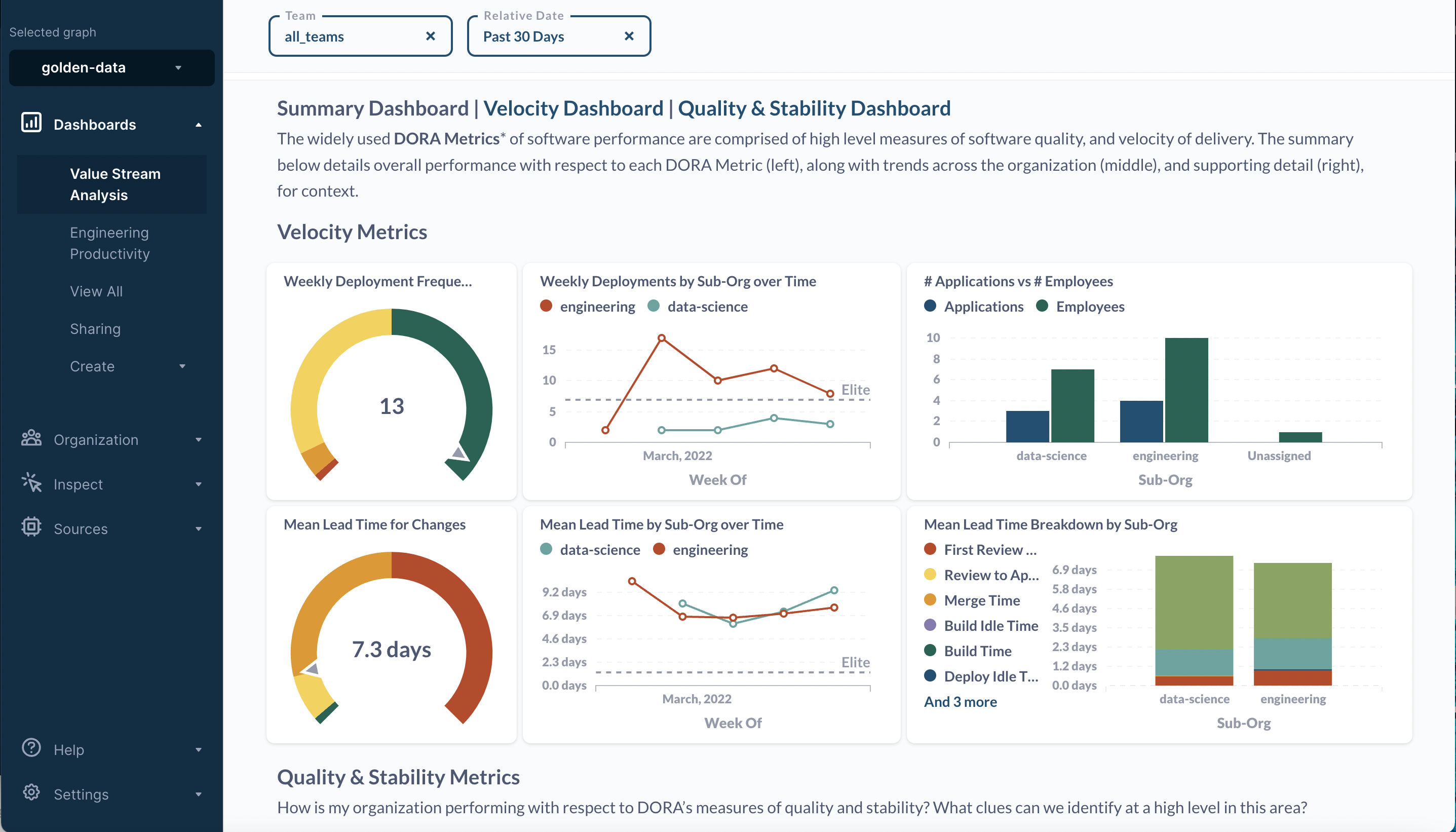
Faros Reports Folder
You can check out all of the pre-built dashboards by selecting View All in the Faros menu. This will bring up a folder structure of all Faros Reports.
Each Faros Reports folder contains a particular type of insight. The Dashboards in each folder display different views of those insights.

Tip: You can jump around to different dashboards without going through the folders. From an organization dashboard, click on a scrum team to move to the team dashboard. Or click on any of the other views named in the context section of a dashboard.
Filters
All pre-build dashboards have filters associated with them. Select a team you're interested in and the dashboard will filter down to that team and that team's sub-teams' data. A similar filtering will happen if you click on a column in a chart that represents a sub-team. You should only have one team filter at a time. If you want to remove a team filter, set it back the all_teams value.
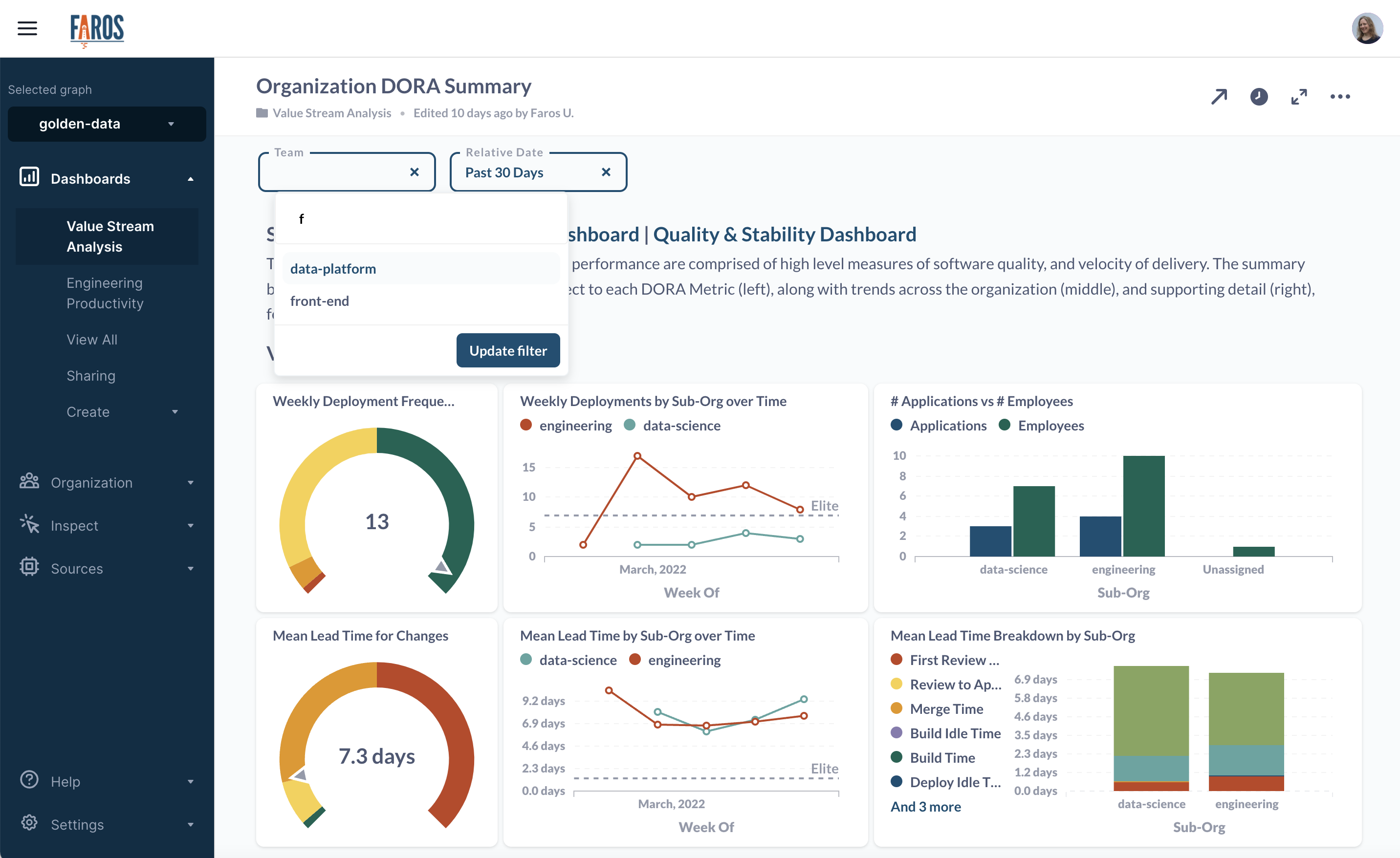
Updated 5 months ago
