Setting up SCIM Provisioning
What is SCIM?
SCIM (or System for Cross-domain Identity Management) is a standard way for apps to manage user identities and accounts across different systems— making it easier to create, update, and delete user accounts, as well as manage attributes, groups, and roles.
It's commonly used in cloud-based and SaaS applications to automate and streamline user identity management, and vastly reduces manual efforts and ensures consistent access to different systems and resources.
SCIM with Faros AI
You can leverage SCIM to manage your user identities on Faros AI.
Via the Tenant Settings Portal, you customers can set up your SCIM connection yourself, provision and de-provision user accounts, manage user attributes and roles, and synchronize user data between their IdP and your app.
To start using SCIM:
- Open the Tenant Settings Portal and click "Provisioning"
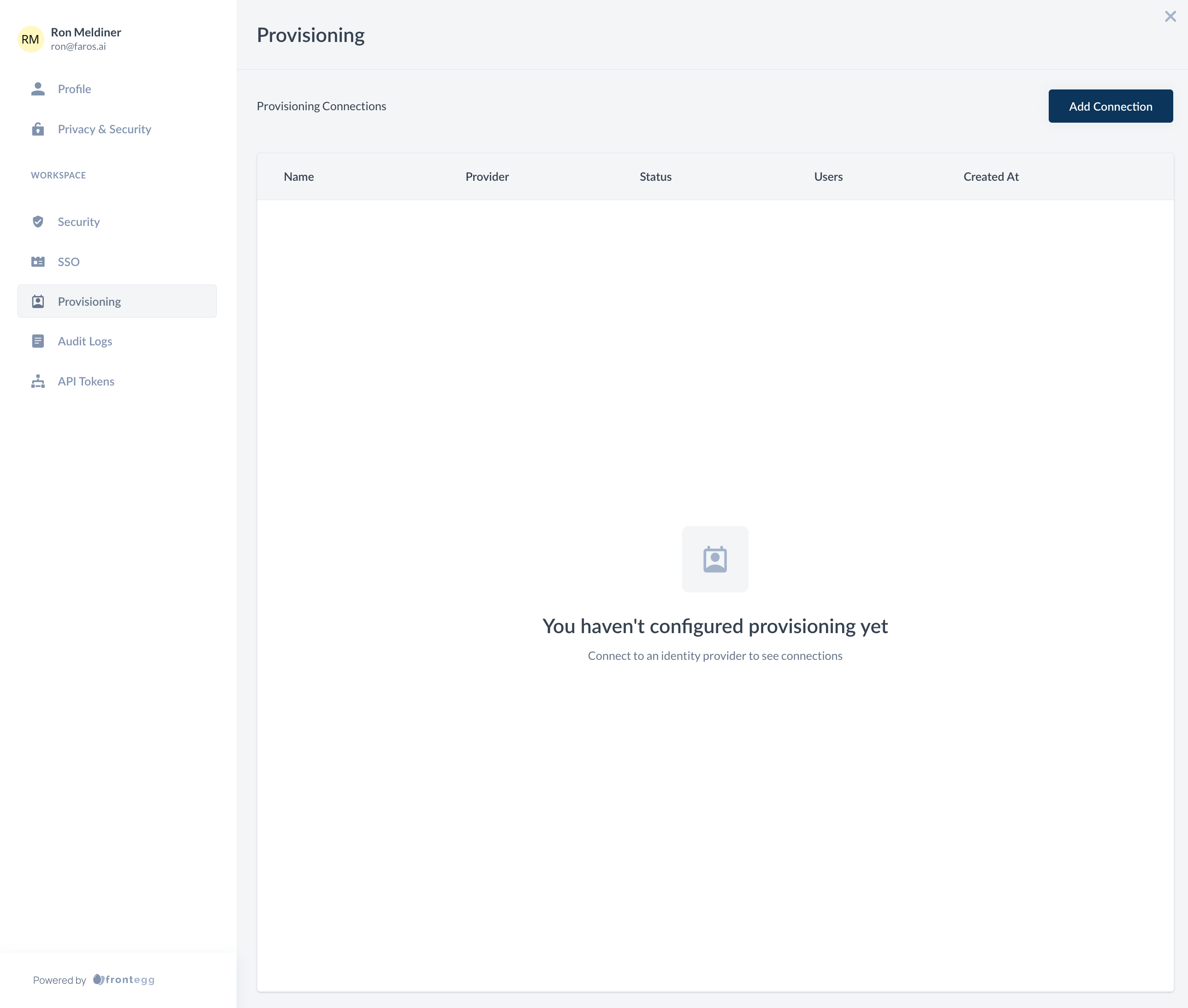
- Click "Add Connection", enter a connection name and choose Custom SCIM from the list
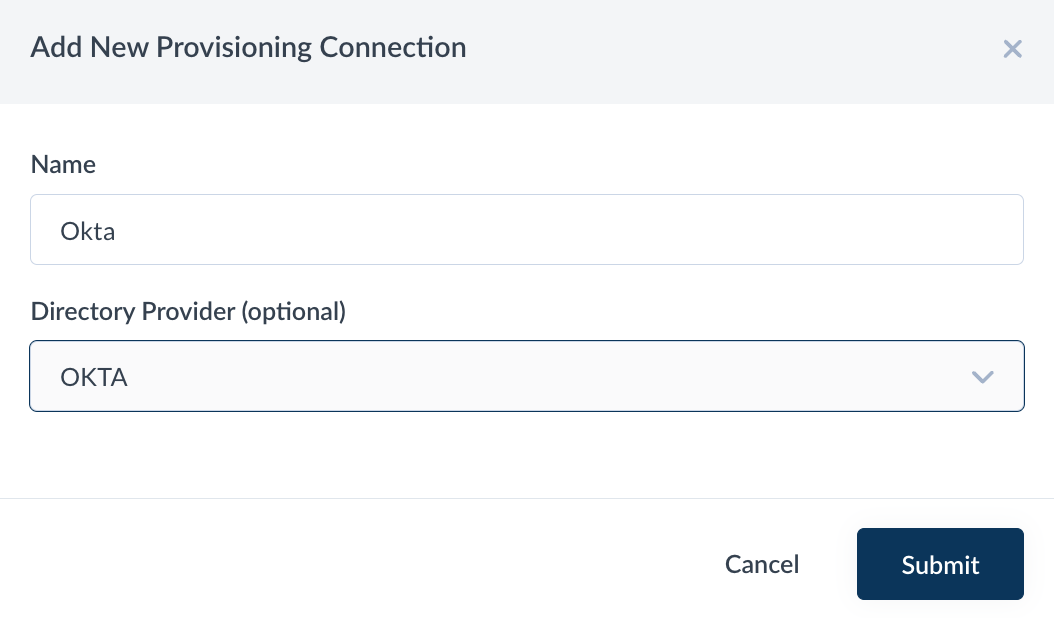
- Copy the Authorization token and the unique key in the provisioning URL into your Identity provider, SAML application, provisioning section.
- Note that the right URL to use with Faros AI is https://prod-faros-ai.frontegg.com/directory/resources/scim/v2.0/...
- Replace
/api/fronteggwithhttps://prod-faros-ai.frontegg.comin the Provisioning URL Faros displays in the Set up integration dialog to construct the url to paste into your identity provider
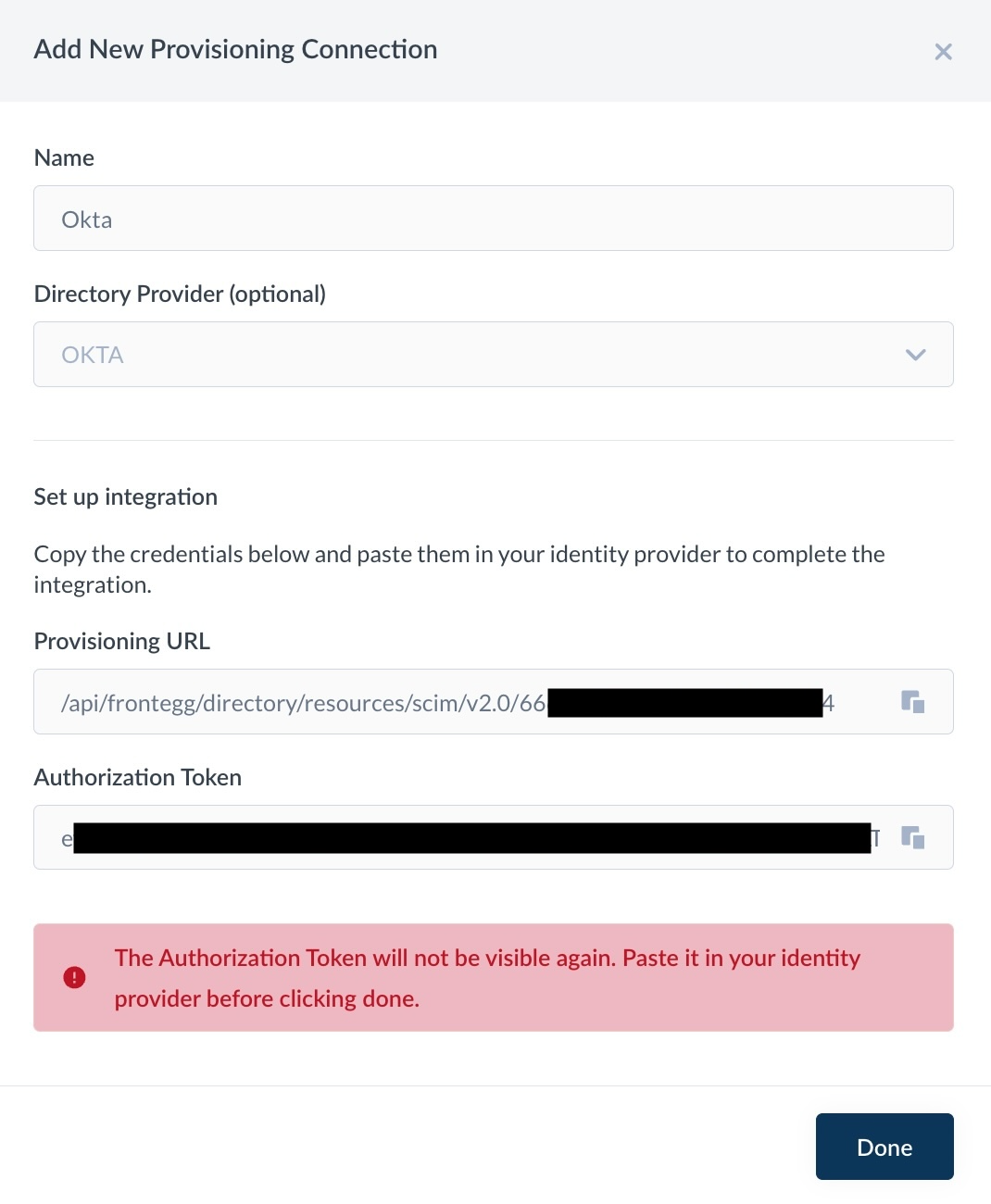
Upon completing the verification process, your new provisioning connection status will change from Pending to Linked within a few minutes
Updated 5 months ago
