Custom Fields Special Cases
Common situations when joining on Custom Fields
Adding a Default Value for Tasks without the Custom Column
In order to join on the Entity Additional Field table and have a default value when the custom column is missing for a Task, follow the steps below.
Begin by joining the Task table on the Entity Additional Field Table:
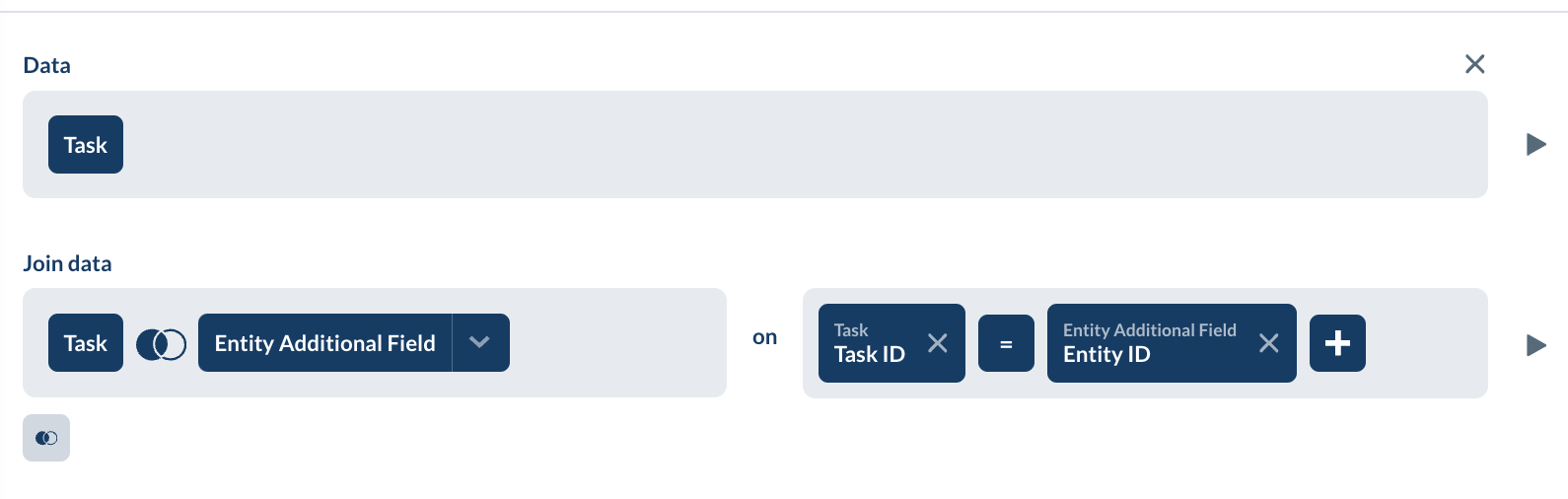
Then, in the custom column table, create a column using the same method for joining on multiple entity additional fields from the previous tutorial:
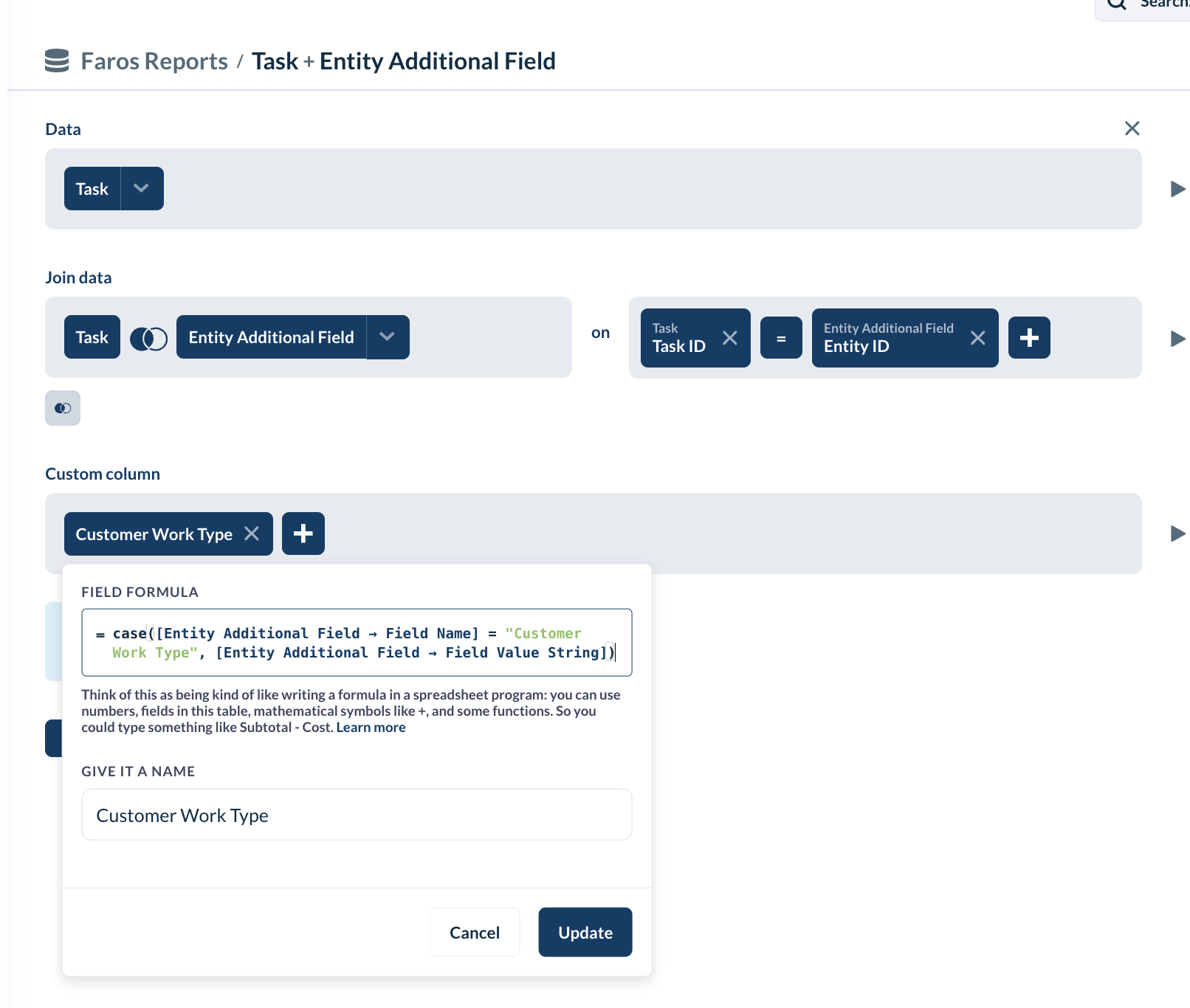
Here is the field formula for copy-and-pasting:
case([Entity Additional Field → Field Name] = "Customer Work Type", [Entity Additional Field → Field Value String])then we use the same "Max" by "Entity ID" as we did for the several columns in the parent doc:
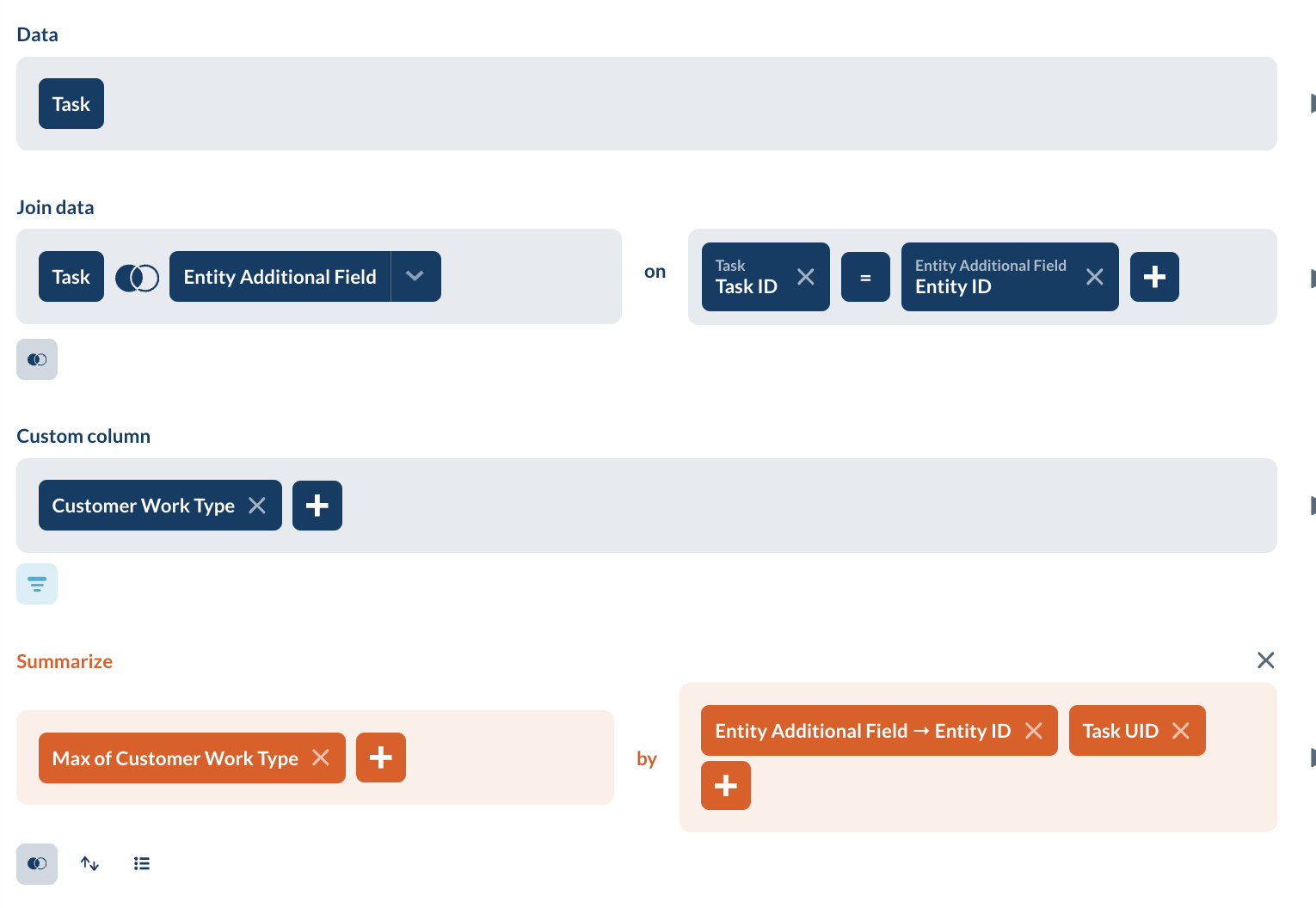
Where the Max formula is
Max([Customer Work Type])Finally we add another custom column to set the default value:
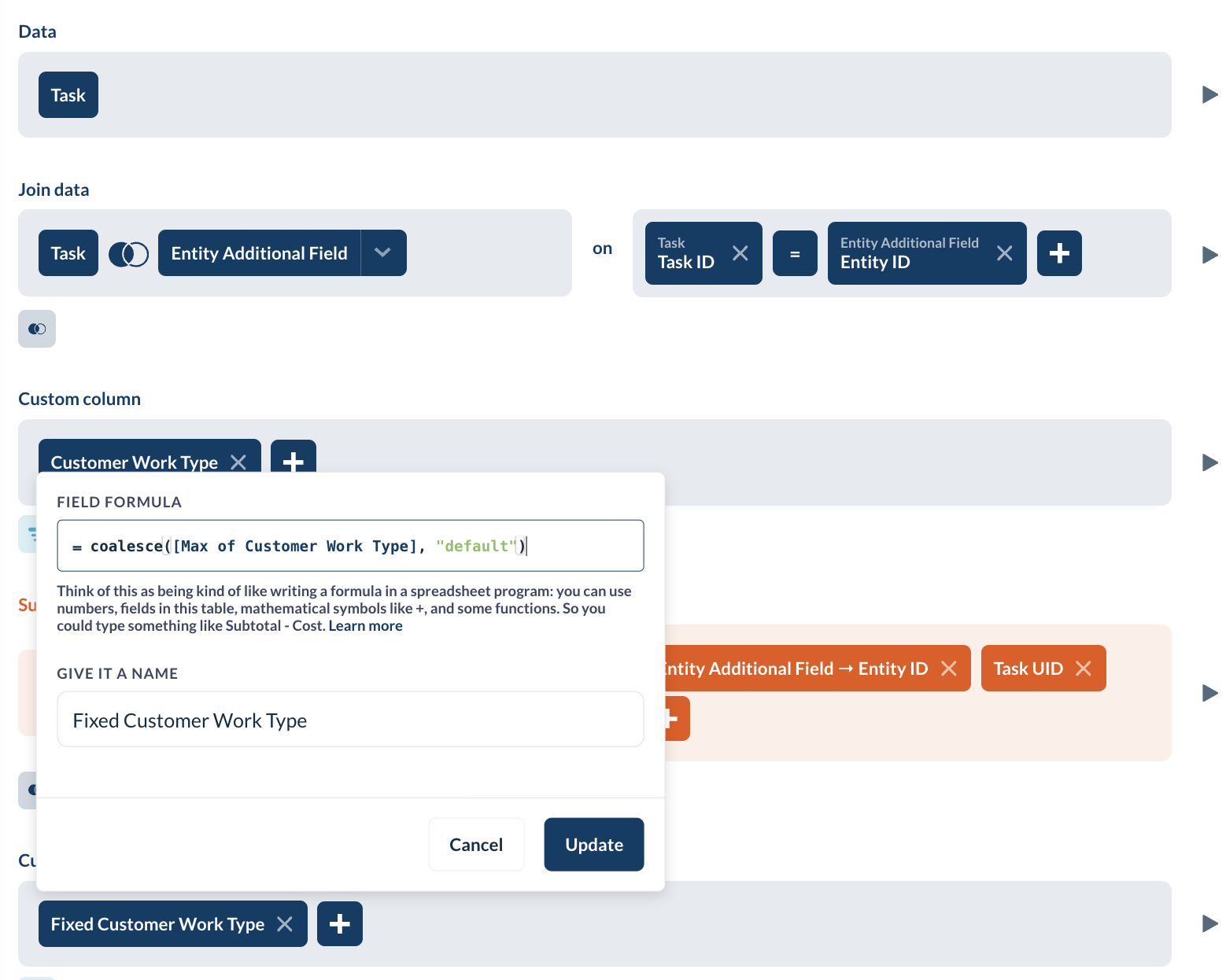
formula:
coalesce([Max of Customer Work Type], "default")and now you should have the regular vs default values in the field "Fixed Customer Work Type".
Updated 5 months ago
