Faros Graphs
Faros stores your data in a graph database. All actions you take in the Faros Application, whether it's setting up sources, querying your data, or inspecting metrics, take place in the context of a specific graph. Think of a graph as a workspace or a folder. You may find it necessary to create multiple graphs to manage different versions of your schema and sources, or to distinguish between different environments.
You can see the Selected graph that you're on in the top left hand corner of the navigation menu on the left. You can switch between graphs by clicking on the selected graph and choosing an alternative graph from the drop-down. Bear in mind that sources, schema, and data, are all graph-specific.
When you first log on to Faros, you should have only one graph, the default graph. To create new graphs or delete old graphs navigate to the Settings and click on Graphs. You should now be able to see all your graphs and manage them from here.
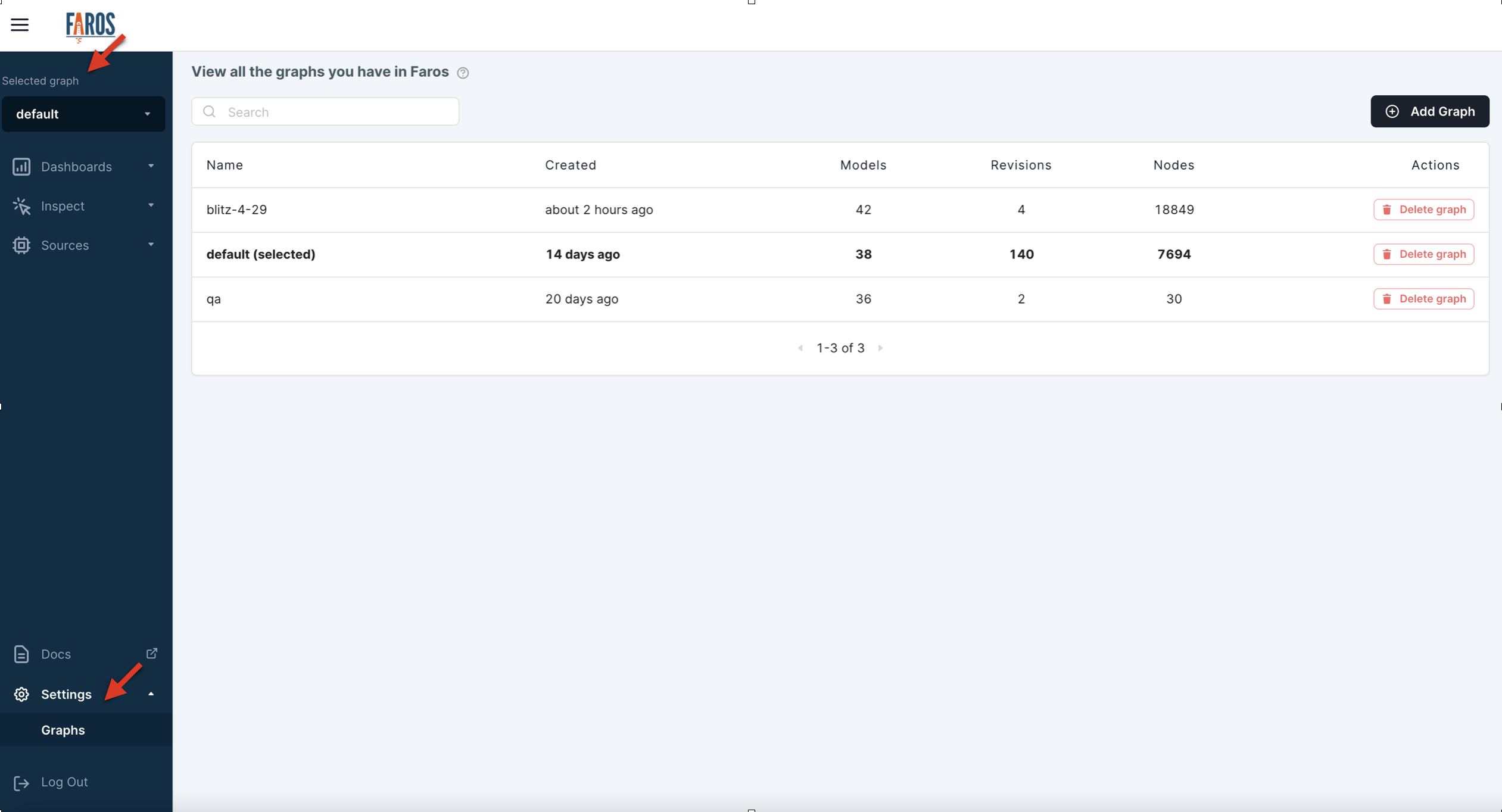
Faros Graphs
Updated 5 months ago
