Sharing Dashboards with External Users
It's easier than ever to share your insights from Faros. All Faros dashboards, both pre-built and custom, can now be shared with anyone! No need for them to have a Faros account, just send a link or embed it in an application. Dashboards are shared individually and can also be scoped to a particular team or sub-organization.
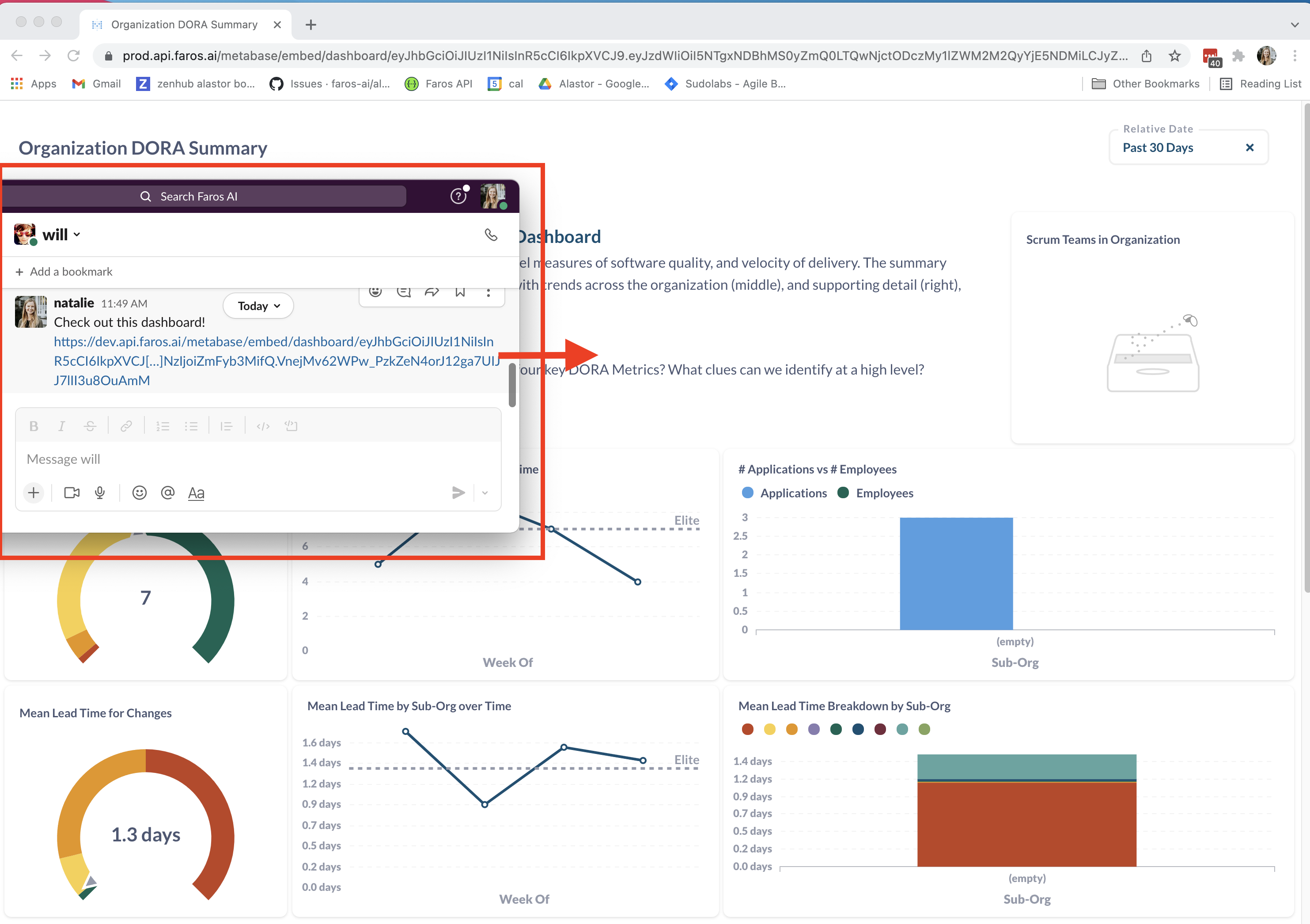
Enabling Sharing
To share a dashboard, navigate to the Dashboard Sharing page by selecting Sharing in the left hand menu. Once there, select the button to create a new link to a dashboard.
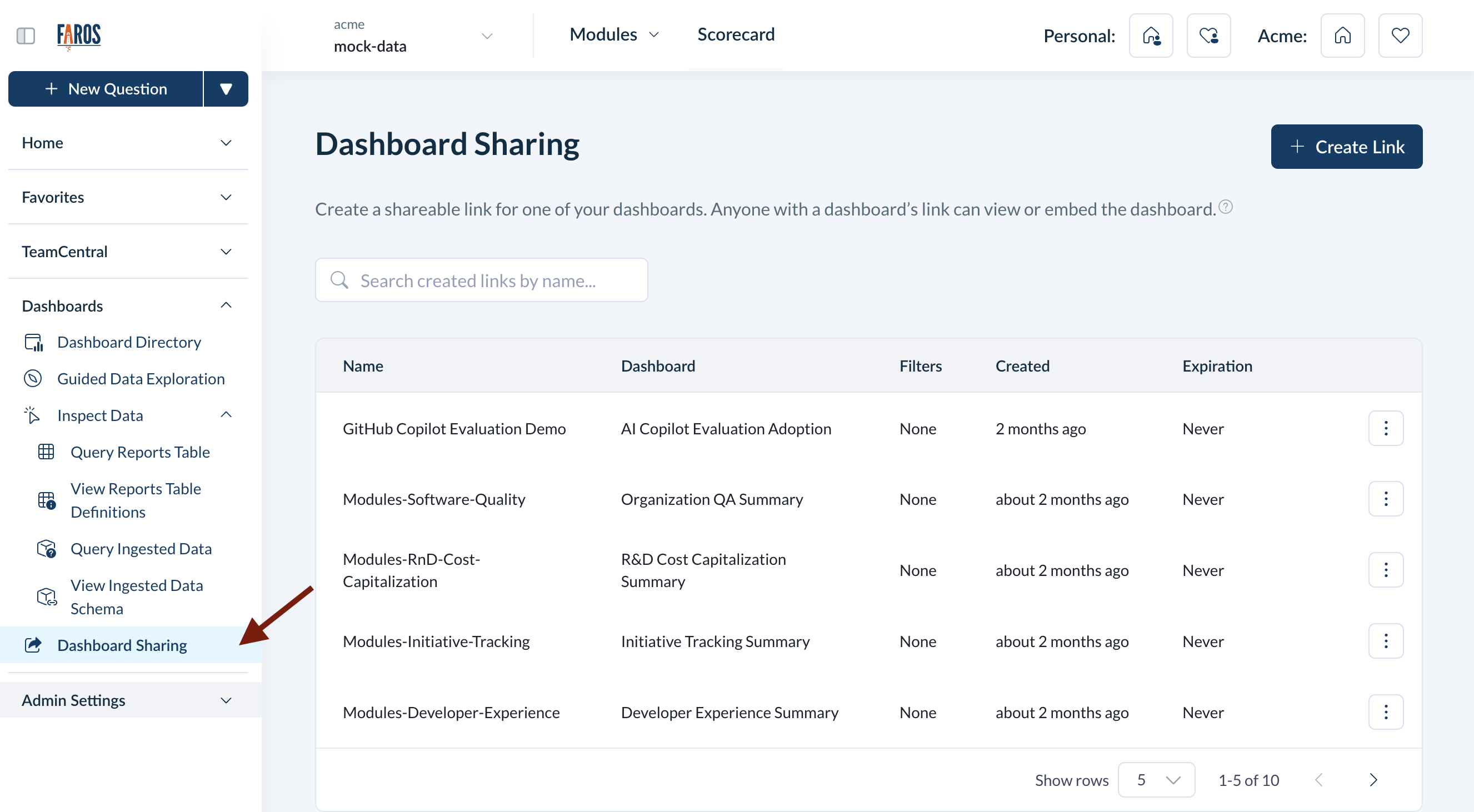
After it has been created, there are multiple ways to share your dashboard.
- Send the link itself in a message or email
- Embed the link as an IFrame in any application
- Embed the link inside a Notion doc
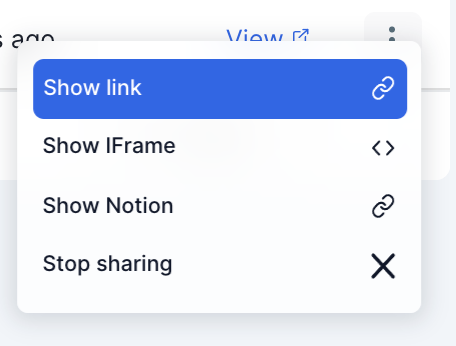
Scope Your Data
Dashboard Sharing also allows you to scope the data. For example, if a team filter is set, the data in the dashboard will be scoped to a particular organization or team. These filter values are uneditable so you can be confident that an audience only has access to the appropriate data.
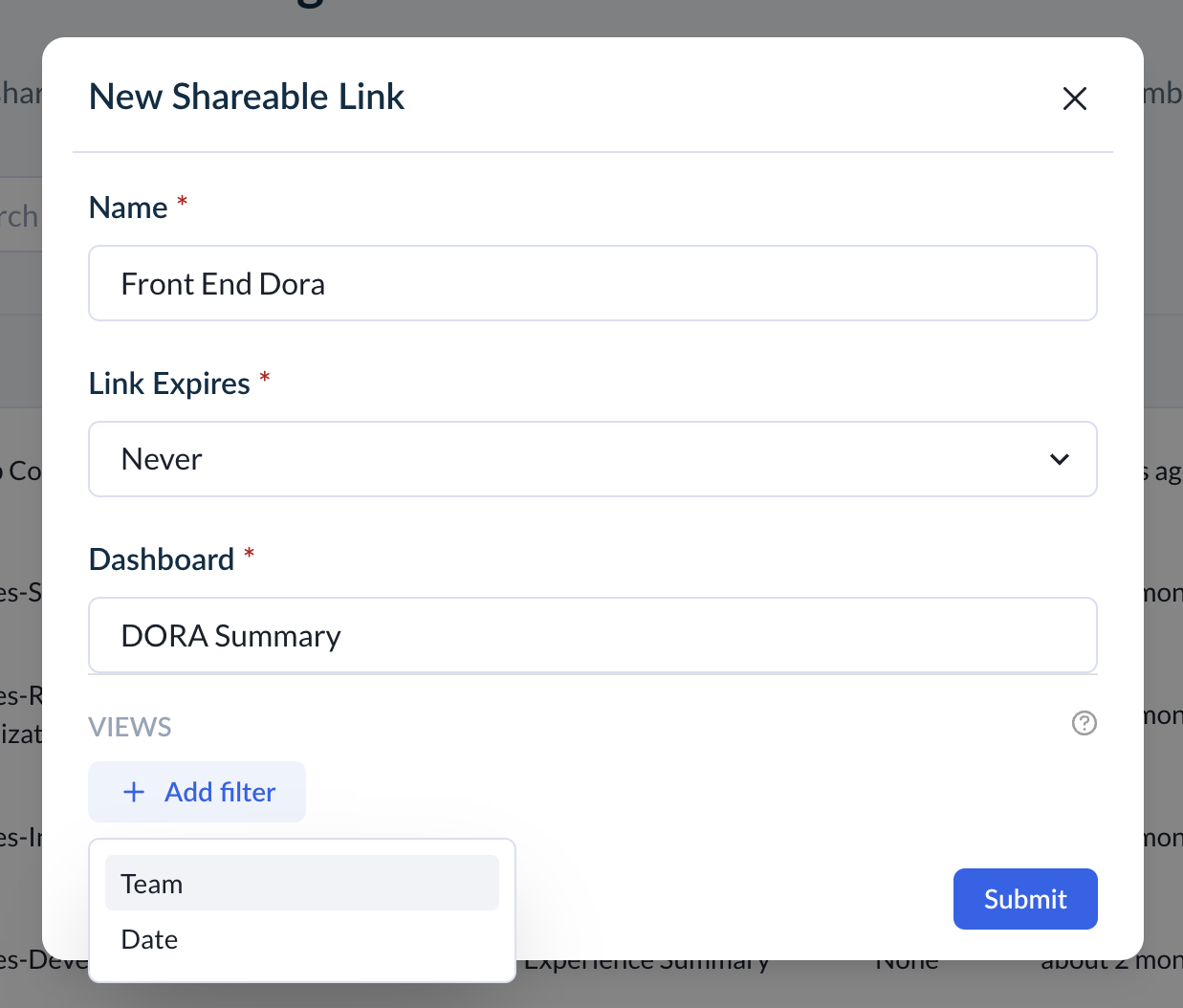
Unsharing and Expiration
Anyone with the link can access your dashboard. If you feel a dashboard has been shared too broadly, simply stop sharing the dashboard from the Dashboard Sharing page. All references to that dashboard will stop working immediately.
Data Freshness
The data in your shared dashboard will always be live and refresh at the same cadence as your in-app dashboards. You will notice however, that the dashboard configuration (sizing and cards present) will not update; when the original dashboard is edited, the shared dashboard's configuration remain what it was when the link was created.
Since the data in your graph is always live, dashboard sharing links are not snapshots of your data. You can create a snapshot in several ways.
- Create a new link that has a set filter for the specific date or date range you wish to snapshot.
- Download dashboard data in a csv file.
- Take a screenshot of the dashboard.
Updated 4 months ago
