How Faros Computes Task Cycle Time
What is Task Cycle Time?
The task cycle time metric is loosely defined as the amount of time it takes to complete a task from start to finish. There are a couple of ways to think about task cycle time.
- What is the overall task cycle time - the time between when the task status was first in progress and when it was last closed?
- What is the net task cycle time - the net amount of time engineers worked on a particular task, discarding the time when a task was in waiting or not being worked on?
Overall Task Cycle Time
Faros automatically calculates the overall task cycle time for all tasks and stores that value in milliseconds in the "Task Cycle Time" field on the Task and Task Board tables.
The value is computed by counting the time from when the task is first in progress to when it is marked as "Done". If the task never goes into "In Progress" (i.e. goes directly from "To Do" to "Done"), we do not compute the cycle time.
This field is then used to populate the Average Task Cycle Time charts in the Engineering Productivity dashboards.
Net Task Cycle Time
If you are interested in the net task cycle time, it is easy to calculate within Faros.
The "Task Status Detail" table keeps track of every stage a task is in, and how long it stays within that stage. You can then sum across all in progress stages, grouping by TaskUID, to determine the net task cycle time for each task in milliseconds.
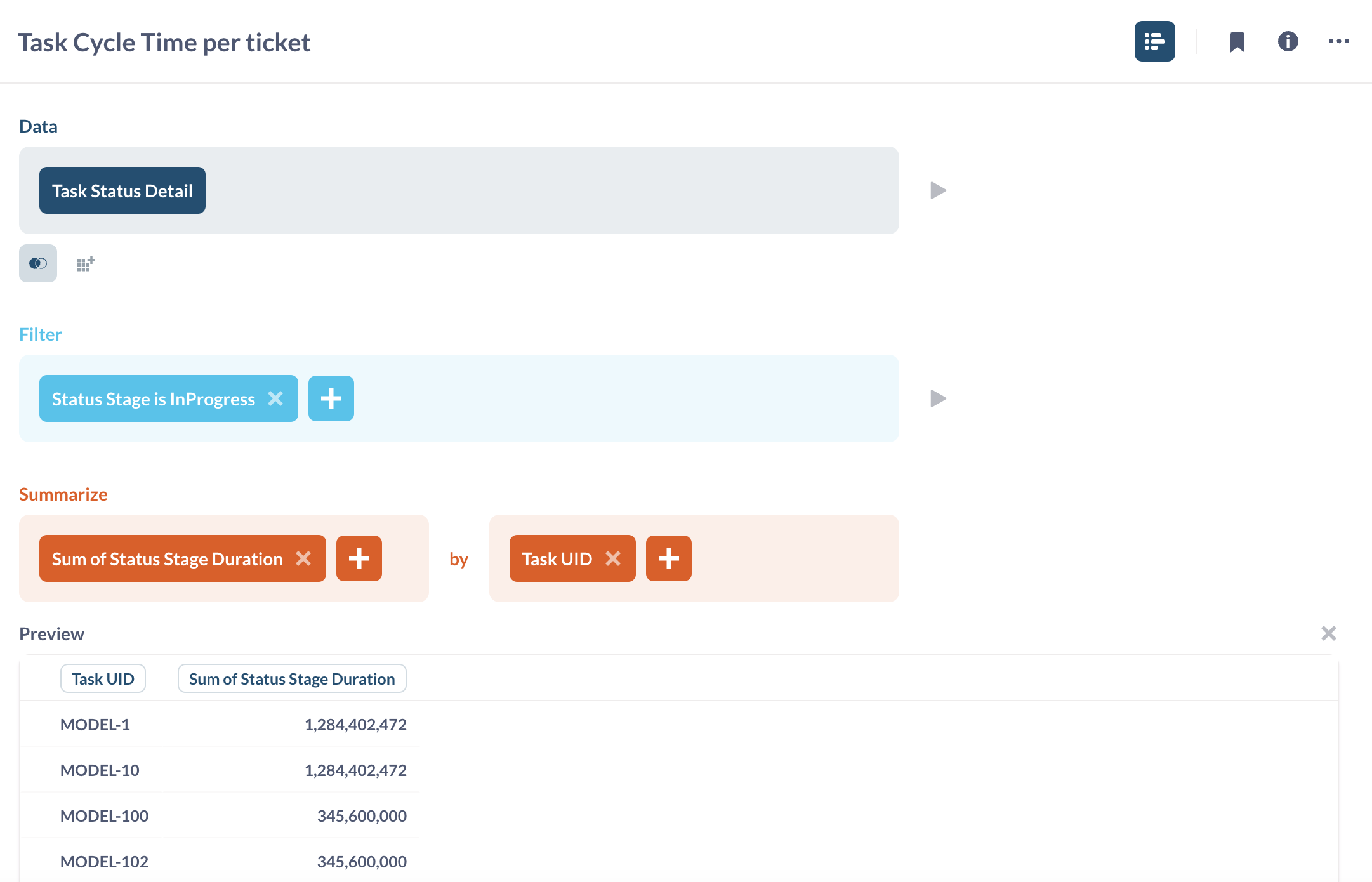
Defining your own net task cycle time
Faros has two fields that represent status in the "Task Status Detail" table. "Status Stage" represents an overall status, such as "To do", "In Progress" or "Done". "Status Stage Detail" holds the specific status that you use in your task management system. Multiple stages in "Status Stage Detail" will correspond to one stage in "Status Stage":
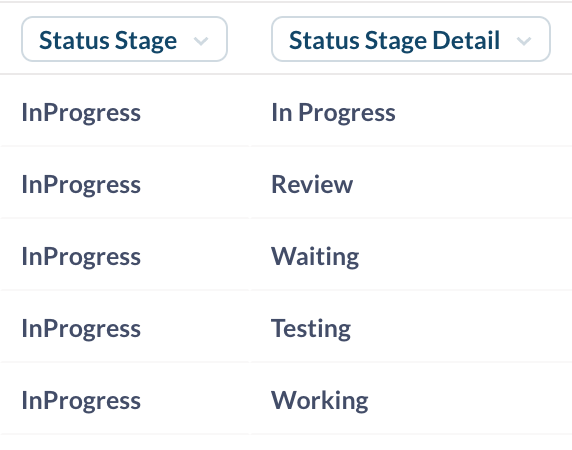
When determining your net task cycle time, you can customize the calculation by filtering to only include the stages you choose.
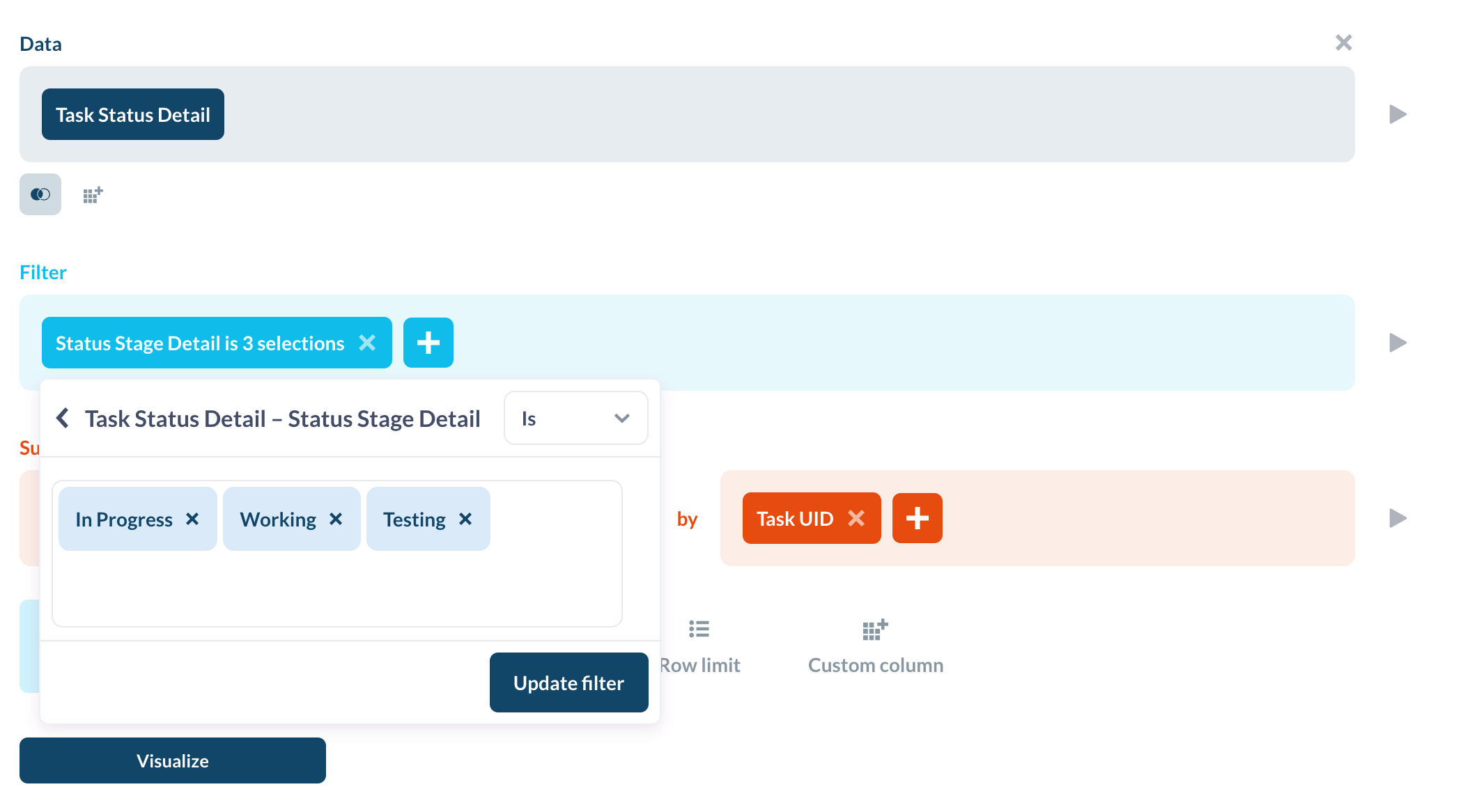
Updated 4 months ago
