Software Capitalization Module
The Software Capitalization Module provides auditable and automated R&D Cost Capitalization for Finance/Engineering Teams. With this module engineering work can easily be categorized in order to automate software capitalization reporting.
You will get finance-ready auditable reports for monthly, quarterly and annual reporting and continuous views into R&D capitalizable work by individuals and teams.
The Software Capitalization Module is accessible under the Software Capitalization folder within Faros Reports. It is a premium add-on in the Faros platform. Under Dashboards > Dashboards Directory, select Faros reports. It is also accessible via the Modules drop down at the top left of the Faros application.
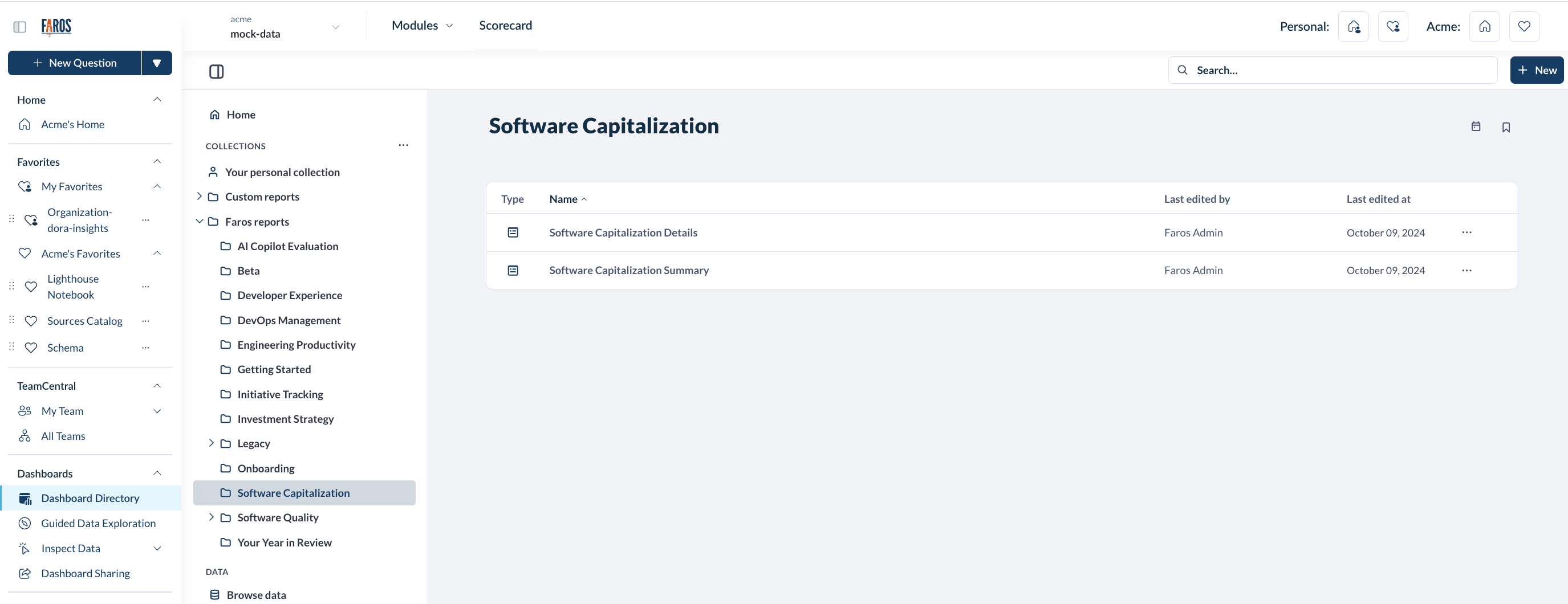
The Software Cost Capitalization Module is composed of two dashboards, providing a live view of R&D cost capitalizable work and ready-to-export reports:
-
The Software Capitalization Summary Dashboard provides a report of total capitalizable rate per employee as well as the list of initiatives and epics they have been working on
-
The Software Details Dashboard provides more details into the calculation of capitalizable rate, along with a breakdown of R&D work by initiatives and epics.
We will go into detail about each one and how to set them up below.
The Software Capitalization Summary Dashboard gives you the key output you need: a report of capitalizable rate by employee.
You can get this report for any time period of your choice, and filter it by teams or even individual employees:
-
The desired time period is set by the Date filter at the top of the page, and defaults to the previous 6 months.
-
The desired team(s) can be set using the Teams filter, and defaults to all teams.
-
The desired employee(s) can be set using the Name filter, and defaults to all employees.
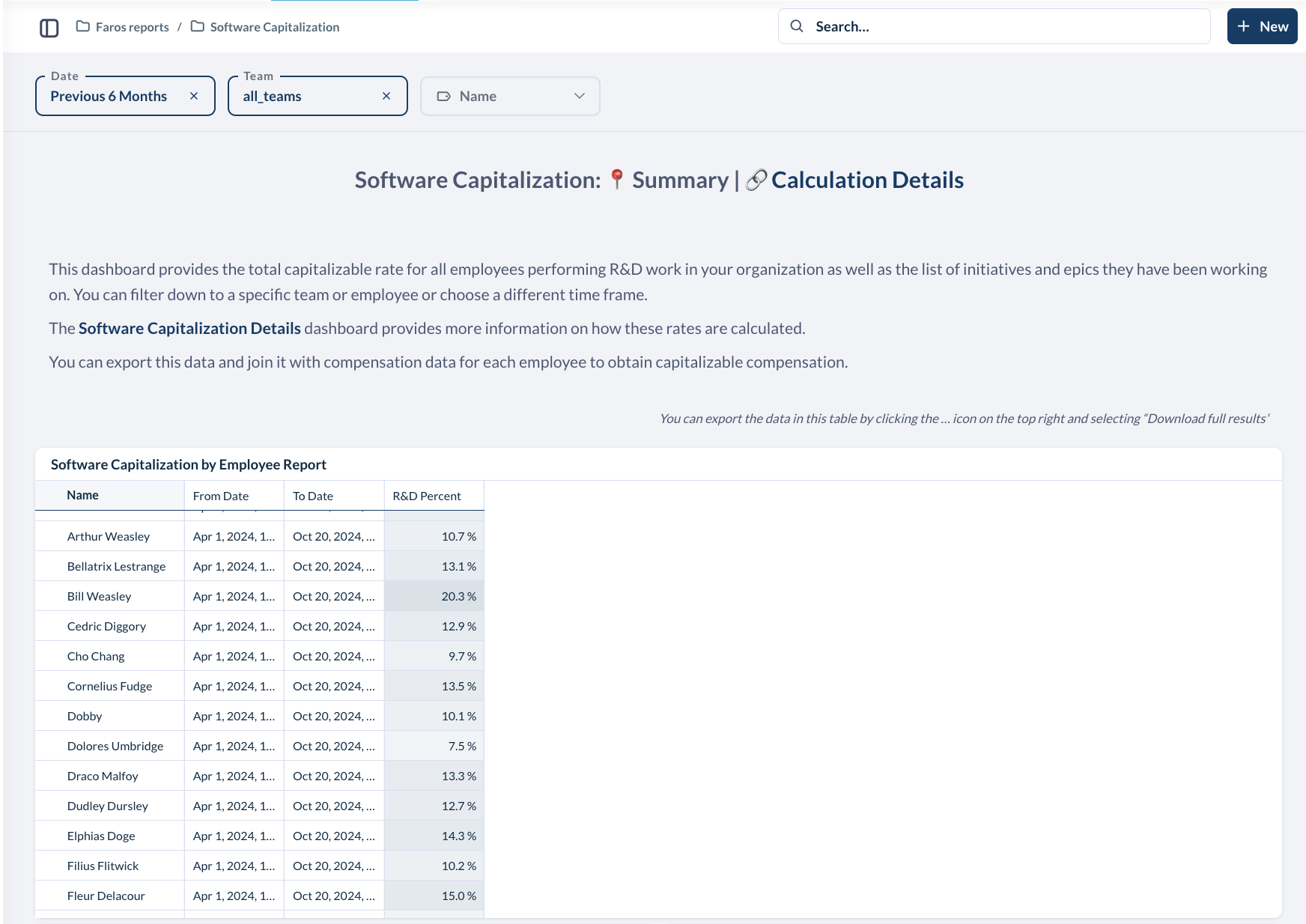
At the top of the page, the Software Capitalization by Employee Report lists all employees based on the team and name filters selected, the time period (start and end date) based on the date filter selected and the R&D capitalizable rate (% of time performing R&D capitalizable work during that time period).
You can easily export this report by clicking the “...” icon at the top right, selecting “Download full results” and choosing a format of your choice, including .csv and .xlsx. You can then join this data with compensation data for each employee to obtain capitalizable compensation.
Below, a list of R&D initiatives and epics these employees have been working on in the time frame selected is provided.
At the bottom, a breakdown by month is also available.
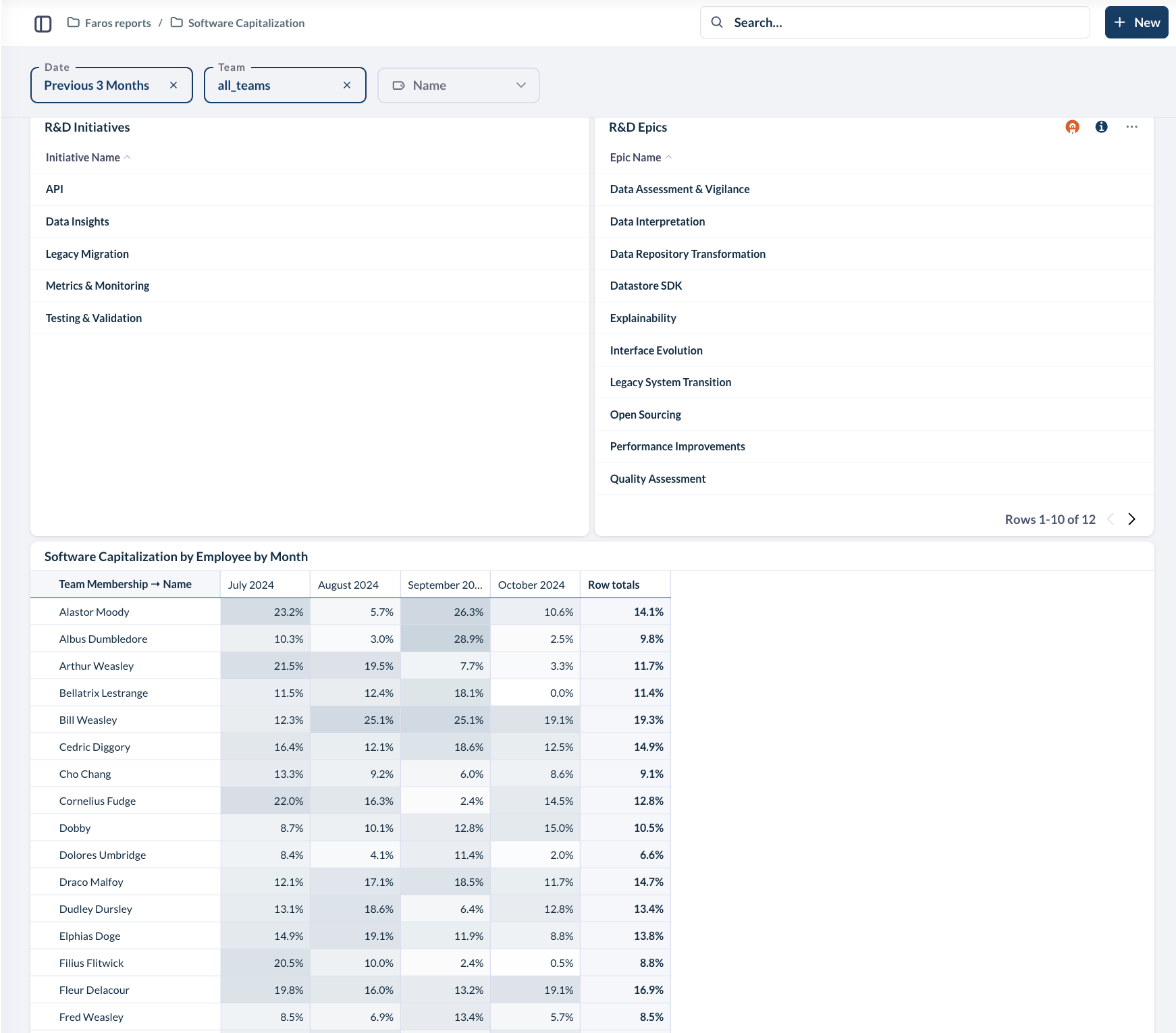
The Calculation Details Dashboard provides more details into the calculation of capitalizable rate, along with a breakdown of R&D work by initiatives and epics
You can also get this report for any time period of your choice, and filter it by teams or even individual employees:
-
The desired time period is set by the Date filter at the top of the page, and defaults to the previous 6 months.
-
The desired team(s) can be set using the Teams filter, and defaults to all teams.
-
The desired employee(s) can be set using the Name filter, and defaults to all employees.
At the top, the Summary of R&D Time table breaks down the calculation of R&D Capitalizable Rate.
The calculation is as follows: For all employees with at least one task assigned to them in the time frame selected, tasks that were in progress during that time are taken into account. Total Time for Tasks corresponds to the sum of effort (time) on all these tasks (e.g. 132h). Total Time for R&D Tasks is the sum of effort on all tasks belonging to an epic or initiative marked as R&D, multiplied by the R&D % for each epic/initiative (e.g. 20h * 100% + 52h * 50% = 46h). Percentage of time for R&D Tasks is the ratio of that last two numbers (e.g. 46/132 = 34.7%). Percentage of time for Development is set in the Software Capitalization Set up and corresponds to the time developers do actual dev work (e.g. 70%). Finally, Capitalizable Rate is computed by applying that percentage to Percentage of time for Development (e.g. 34.7% x 70% = 24.3%), providing the final number which also gets reported on the R&D Cost Capitalization Summary Dashboard.
Below a breakdown of R&D work by initiative and epic is provided.
For more details into work performed by initiative and epic, allocation and insights into what different teams have been working on, the Initiative Tracking Module can be leveraged and provides all the data you need in case of an audit.
The Software Capitalization Module can be used as a companion to the Initiative Tracking Module or as a standalone module. The benefit of using it alongside the Initiative Tracking Module is two-fold:
-
Ability to report on R&D work by Initiative (vs Epic)
-
Additional details on R&D Capitalizable work (team view, allocation, progress etc) in case of an audit.
The following should be set up on Faros in order to get the full functionality of the R&D Cost Capitalization module:
-
Task Management, TMS: Tasks will be linked to a specific initiative or epic
-
Organization and Team Members: This is needed for correctly linking activities to individuals
This optional step allows you to set up the Software Capitalization Module by initiative. Here is more information on setting up initiatives in Faros: Creating Initiatives in Faros.
The Setup for the Software Capitalization module is accessible under the Admin Settings > Module Setup.
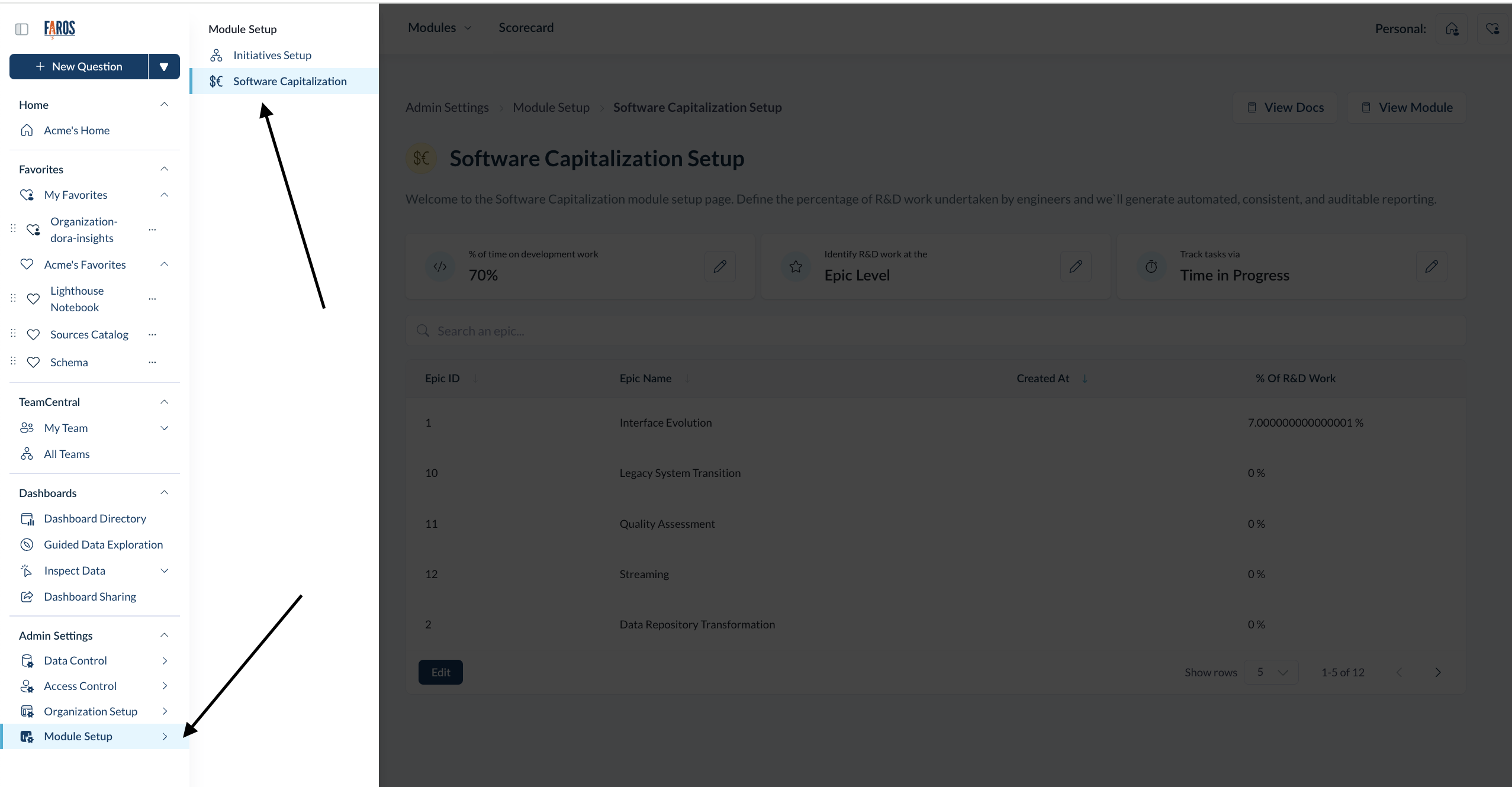
Click on Get Started and answer the questions in the wizard.
You have the option to identify R&D work at the Epic level or at the Initiative level. For the latter option, Initiatives will need to be set up first (see previous section). You can also choose how you want to track effort (time on tasks).
The final step is to indicate for each epic or initiative the percentage of work within that epic or initiative that should be considered R&D work, which is used in the computation as described here.
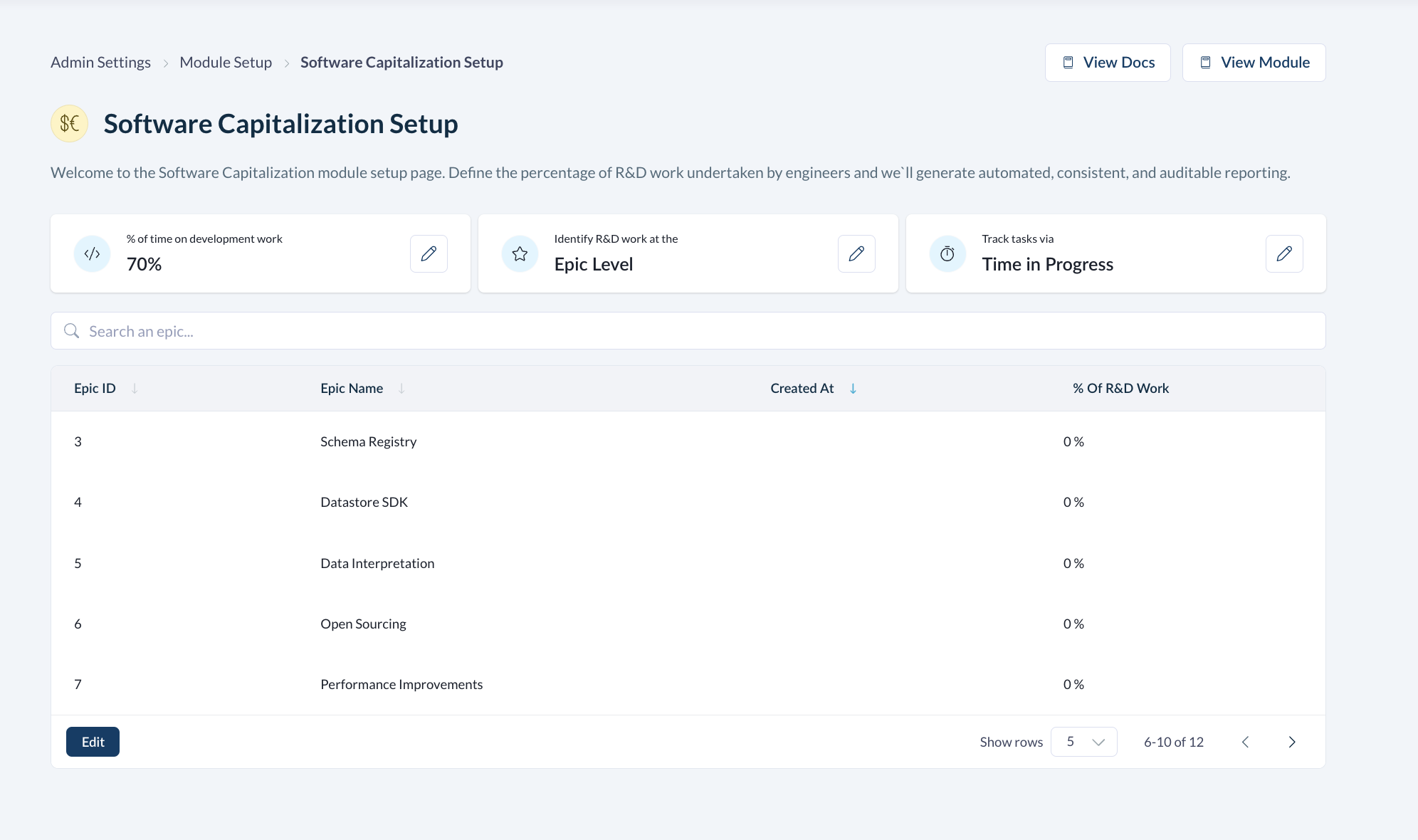
You can make changes at any time to these settings and they will be reflected in the dashboards on the next sync.
Updated 5 months ago
