Deployment Modes
Fully managed SaaS
Customers commonly choose to use the fully managed SaaS version of the Faros platform. In this mode, the customer provides credentials for their engineering data sources, and the Faros platform manages and operates the data ETL, in addition to hosting the APIs and dashboards.
Our Data Dictionary describes the data that gets pulled into Faros for different data sources. For added control, many of the connectors, such as the Jira connector allow the customer to specify an explicit exclusion list of fields that should not be pulled.
Most customers opt into using the multi-tenant option of Faros Cloud, but for an additional cost, we are offering fully managed single-tenant and dedicated multi-tenant options.
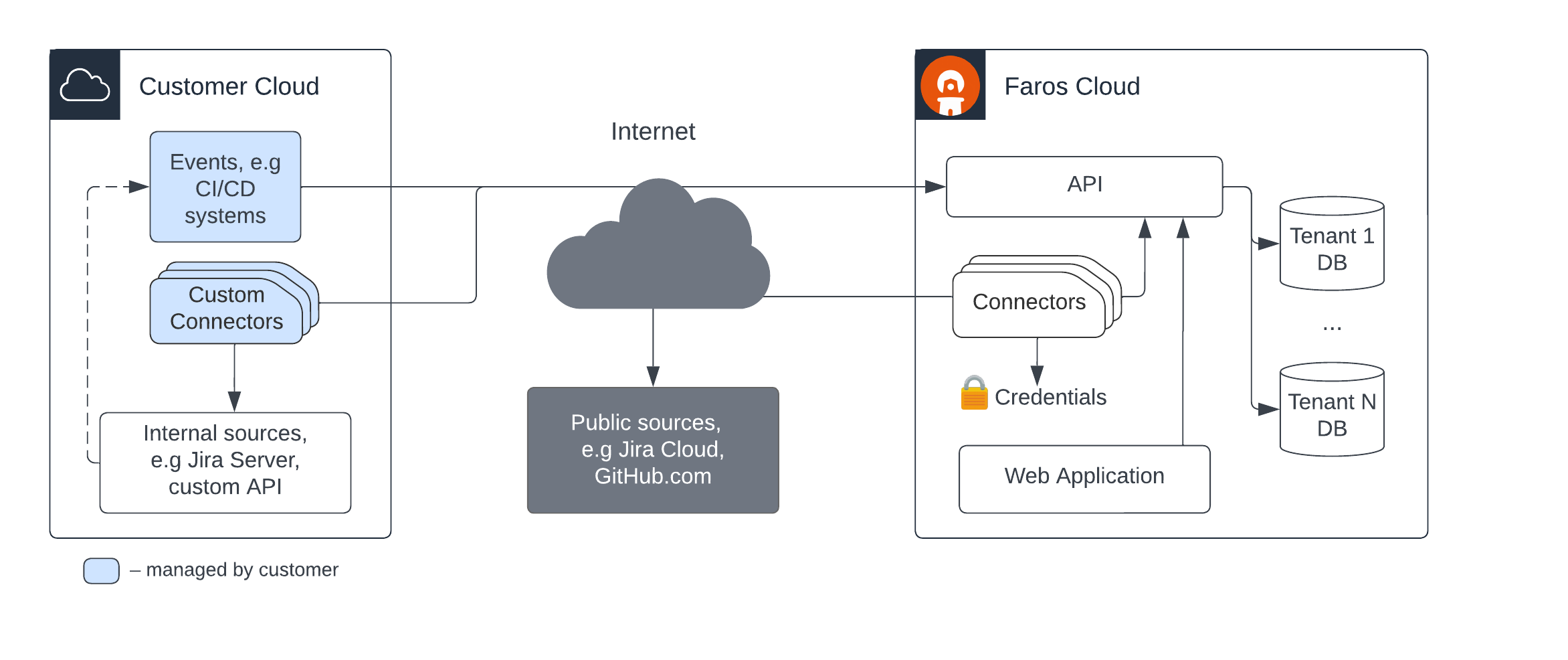
Fully managed SaaS deployment
Hybrid
Some customers whose security protocols prohibit external systems from connecting to their engineering sources (e.g., GitHub Enterprise, Jira Server) choose to operate in the hybrid mode. In this mode, the customer manages and runs the Faros data connectors themselves to have complete control over the data sent to the Faros SaaS platform.
In this mode, the customer is responsible for maintaining the data ETL, and they directly use the SaaS platform for everything else, e.g., APIs and dashboards. An added benefit of this mode is that the source credentials never leave the customer's control.
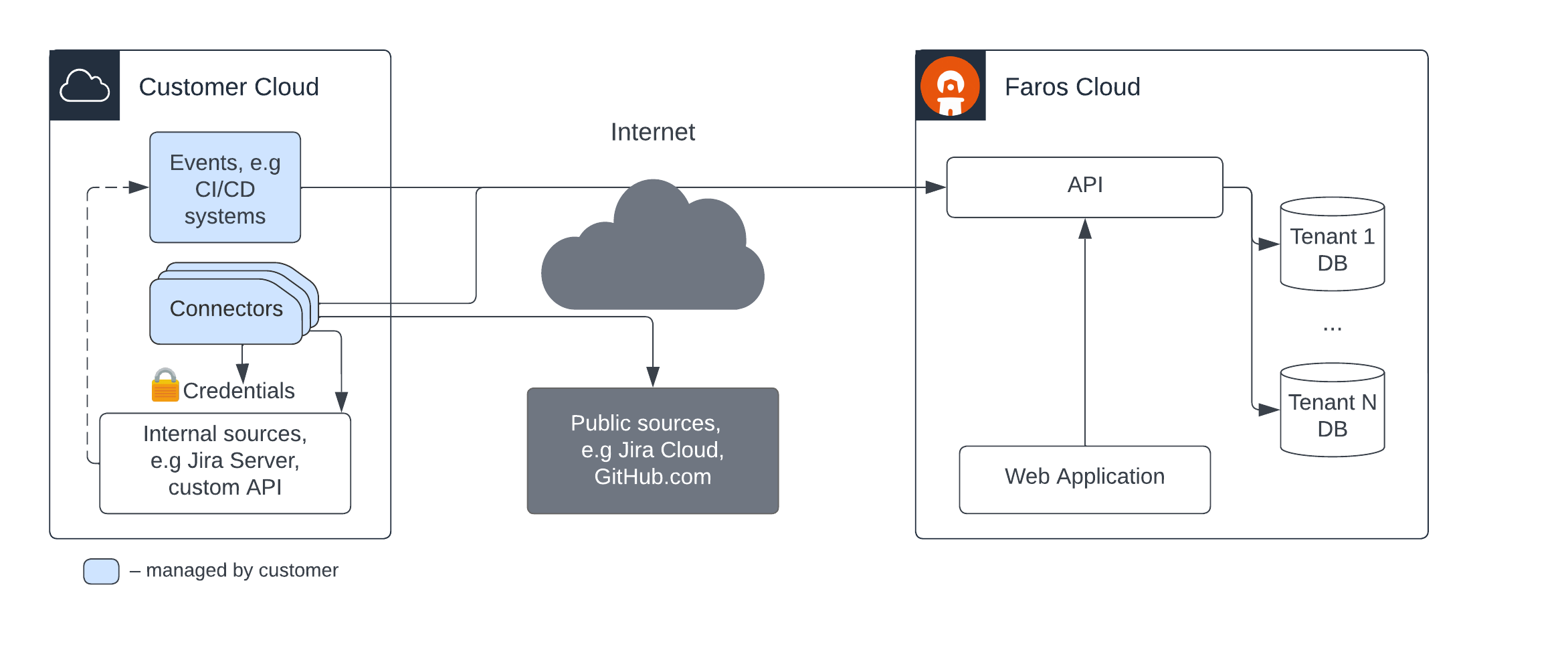
Hybrid deployment
Fully on-premise
In this mode, the customer deploys and operates an entire instance of the Faros platform in their infrastructure via the Faros Helm chart for Kubernetes. This mode comes with additional operation complexity and cost. Please get in touch with us at [email protected] to learn more.
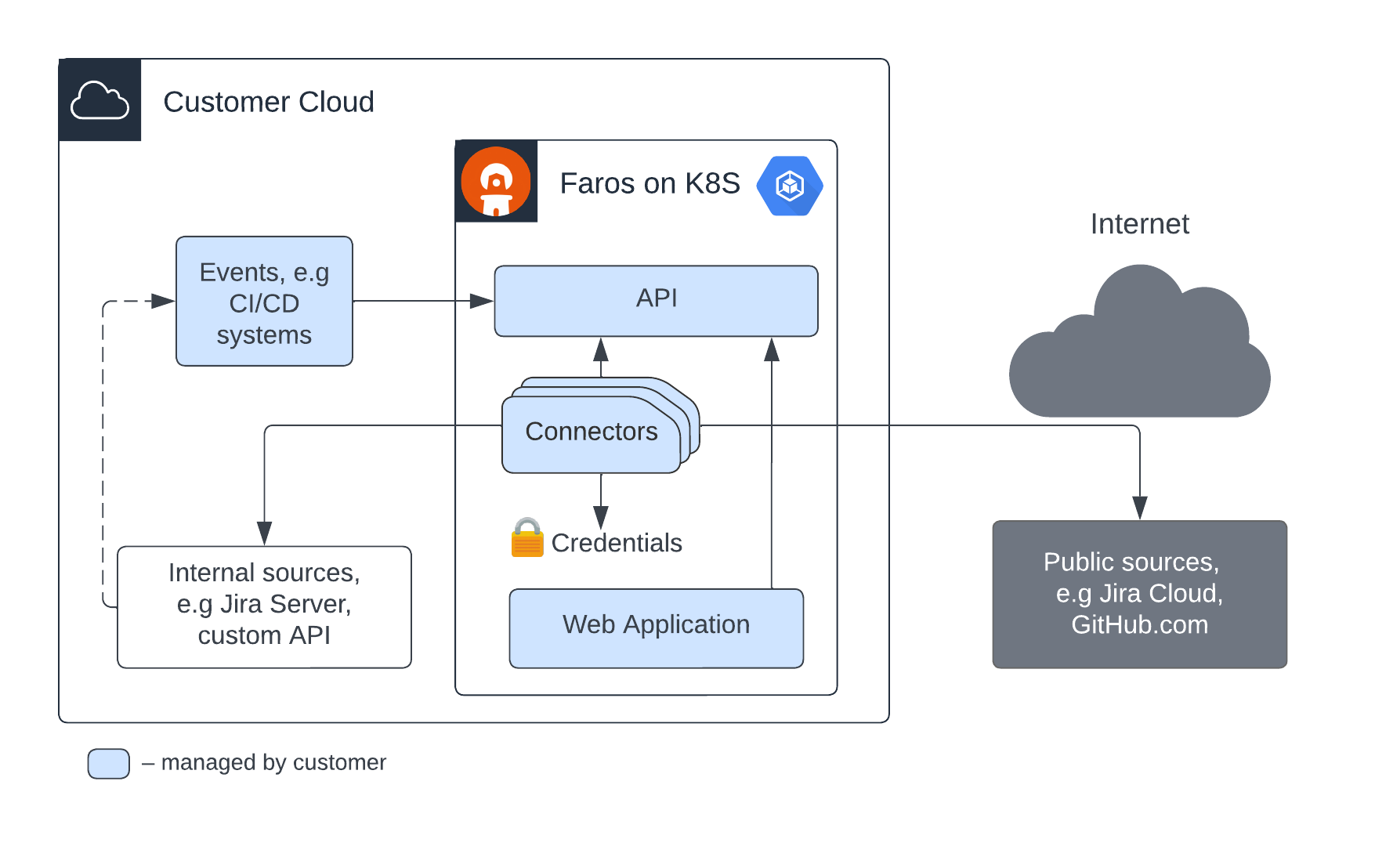
On-premise deployment
Summary comparison
Below is a summary comparing the deployment modes on main dimensions:
Fully managed SaaS | Hybrid | Fully on-premise | |
|---|---|---|---|
Tenancy modes | Multi-tenant / single-tenant / dedicated multi-tenant | Multi-tenant / single-tenant / dedicated multi-tenant | Single-tenant |
Data residency | Faros cloud | Faros cloud | Customer cloud |
Credentials managed by | Faros | Customer | Customer |
Platform & deployments managed by | Faros | Faros | Customer |
Connectors to operated by | Faros | Customer | Customer |
Connectors to operated by | Customer | Customer | Customer |
Ease of setup | Easy | Moderate | Difficult |
Operational complexity | Lowest (setup only) | Higher (due to connectors operations) | Highest (due to platform, connectors & deployment operations) |
Operational support | Full | Full (except connectors) | Limited (requires video conferencing / remote access) |
Additional Scenarios
One-time data imports for Proof Of Concept (POC) in Hybrid mode
Faros AI has many standard ways of continually ingesting data from external sources for its customers. However, for a POC, only a single transfer of data is needed in order to test out the capabilities of Faros AI. This can be done in a way that does not conflict with your company’s security policies.
The Faros AI CLI can extract data from the external source and pipe the results into a local file on your infrastructure. This is done locally without touching the Faros AI infrastructure. Your security team has the option of reviewing the data in detail and redacting / removing any sensitive data (see Redacting PII). Once the data file has been approved by security, it can then be directly uploaded into your Faros AI instance.
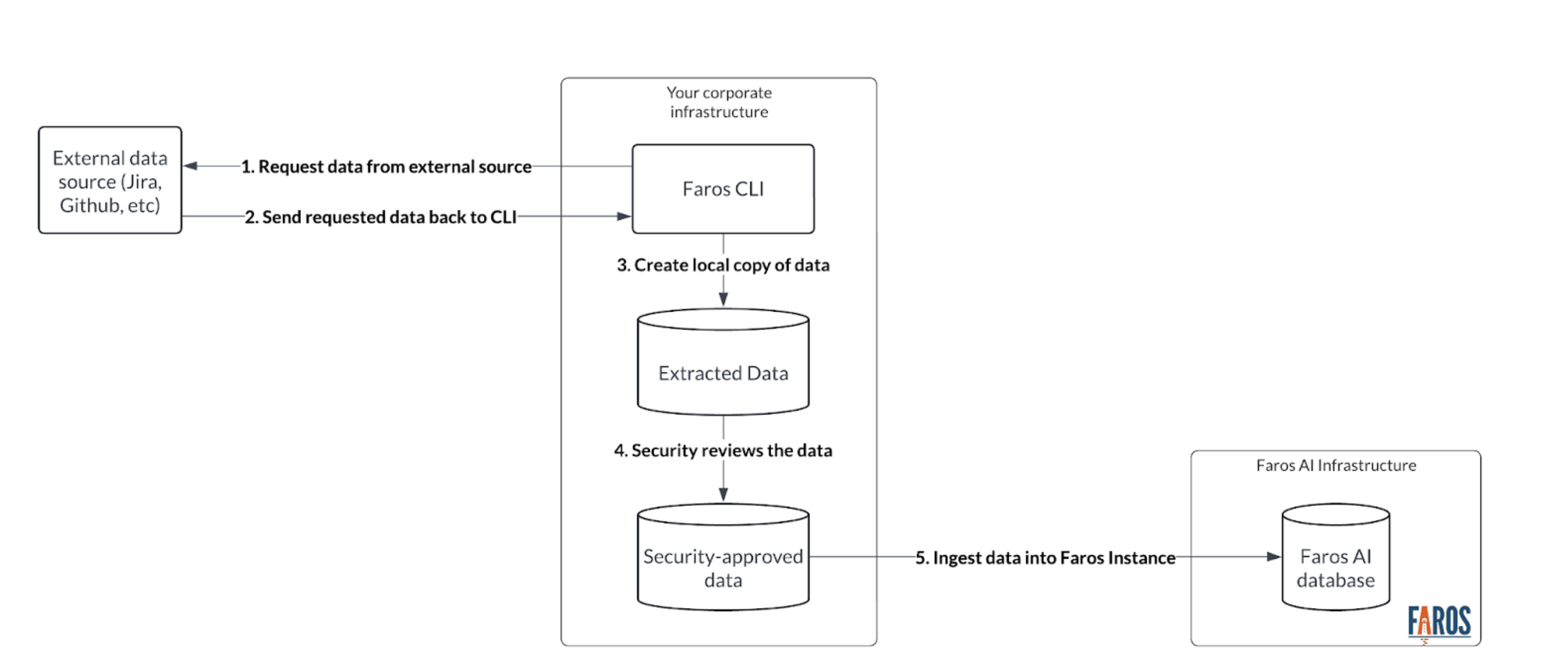
Benefits
- No credentials are shared with Faros AI
- No direct connection is required between your data sources and your Faros AI workspace
- Data is first available as a local text file where it can be easily vetted by your security team
- Sensitive info can be removed or redacted by your team before data is ingested into Faros AI
Updated about 1 month ago
