Faros API authentication works either using Bearer Authorization JSON Web Tokens (JWT) or API keys.
To try it out, click Log In at the top-right corner of the screen to go through the login flow. Once authenticated, you will be redirected back with your Bearer token allowing you to invoke the API, e.g /users/me.
For programmatic access open Faros Application and create an API key by navigating to Settings -> API Keys -> Create New API Key.
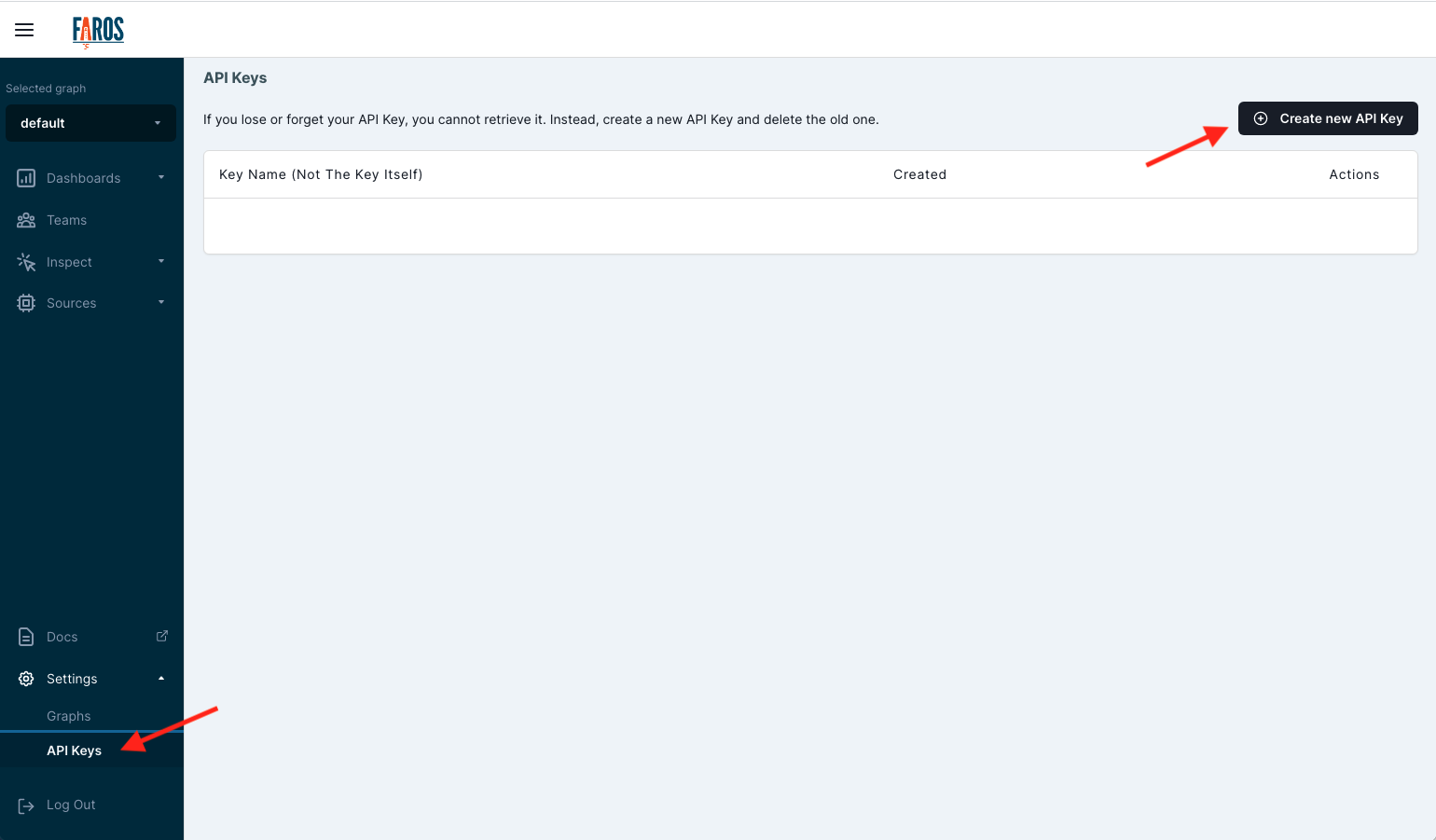
API Keys
Calling the API
You can use the API key generated above to call the Faros API by passing it in the Authorization header of the request. For example with /users/me API call:
curl https://prod.api.faros.ai/users/me -H 'Authorization: <<api_key>>'For programmatic access you can use the OpenAPI Generator to generate an API client for your codebase based on our API spec.
