Inferring Org Data from your System
It is possible to infer your Employee and Team data from the systems you are already using.
Employees
You may wish to use your Jira or GitHub teams & users to bootstrap your Employees in Faros.
- Add an Employee Bootstrap Source
- Select which kind of users you would like to create employees from. The most common are Version Control (GitHub) or Ticket Management (Jira). You can also select more than 1 to create employees for users from both systems.
- Navigate to Org -> Employees and verify everything looks OK (more on this in Managing your Organization section)
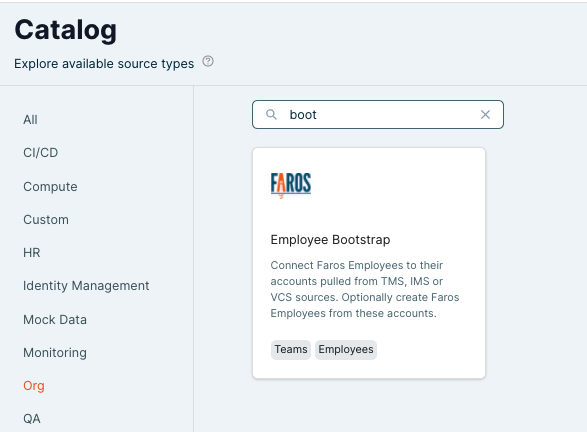
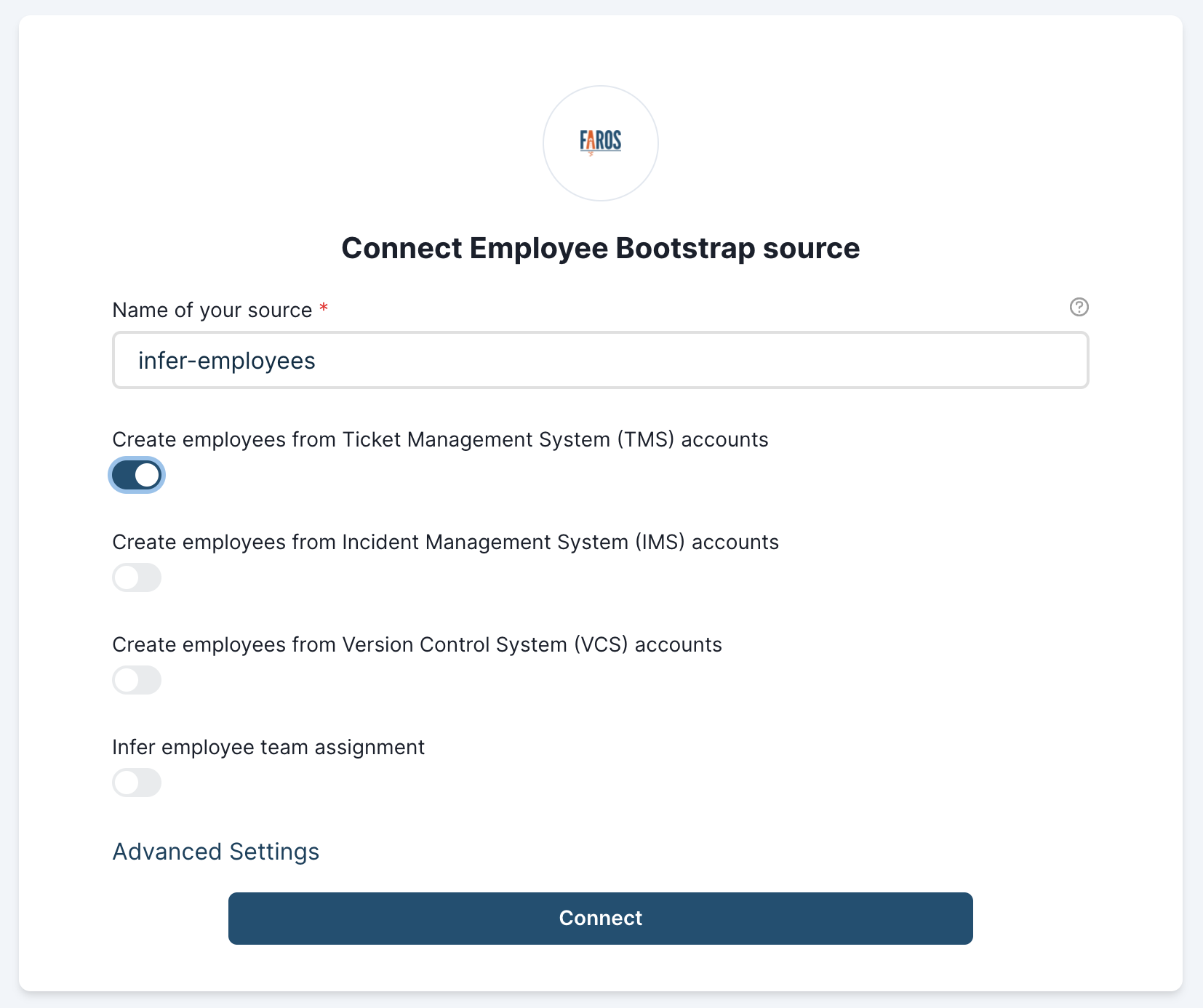
Verifying Employees
While inference is powerful it is not perfect. It's easy to cleanup any discrepancies with the newly created data.
- Connections: Add any connections that were missed. This source will try to match the new employees to any accounts across all your connected systems. However it may miss some. Follow these steps to check on the connections and add any missing ones.
- Duplicate Users: Merge any duplicate users you see. More information below.
- Bots: Employees may be created that do not represent a person at your company. For these we suggest you group them into a team of their own under all_teams. This helps to contain data belonging to them in a way that makes sense.
Merging Employees
- Select the employees you wish to merge and click the Merge Employees button that appears.
- Select the attributes you would like the merged employee to have
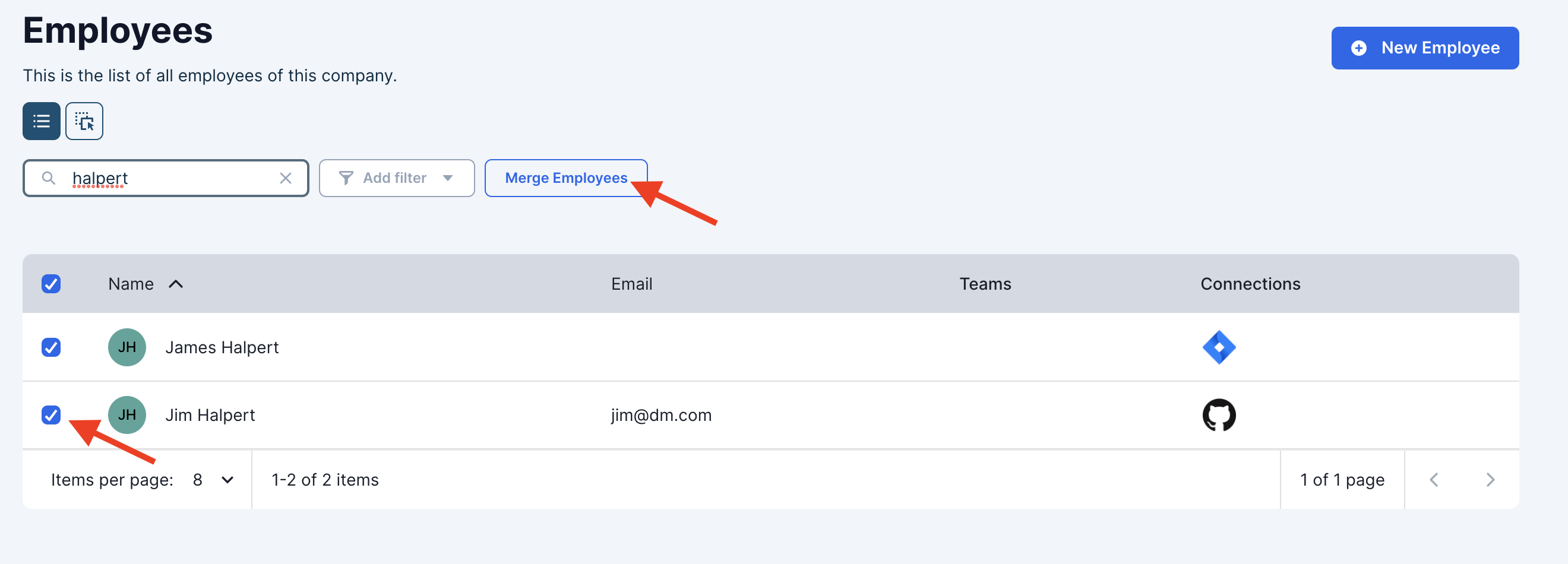
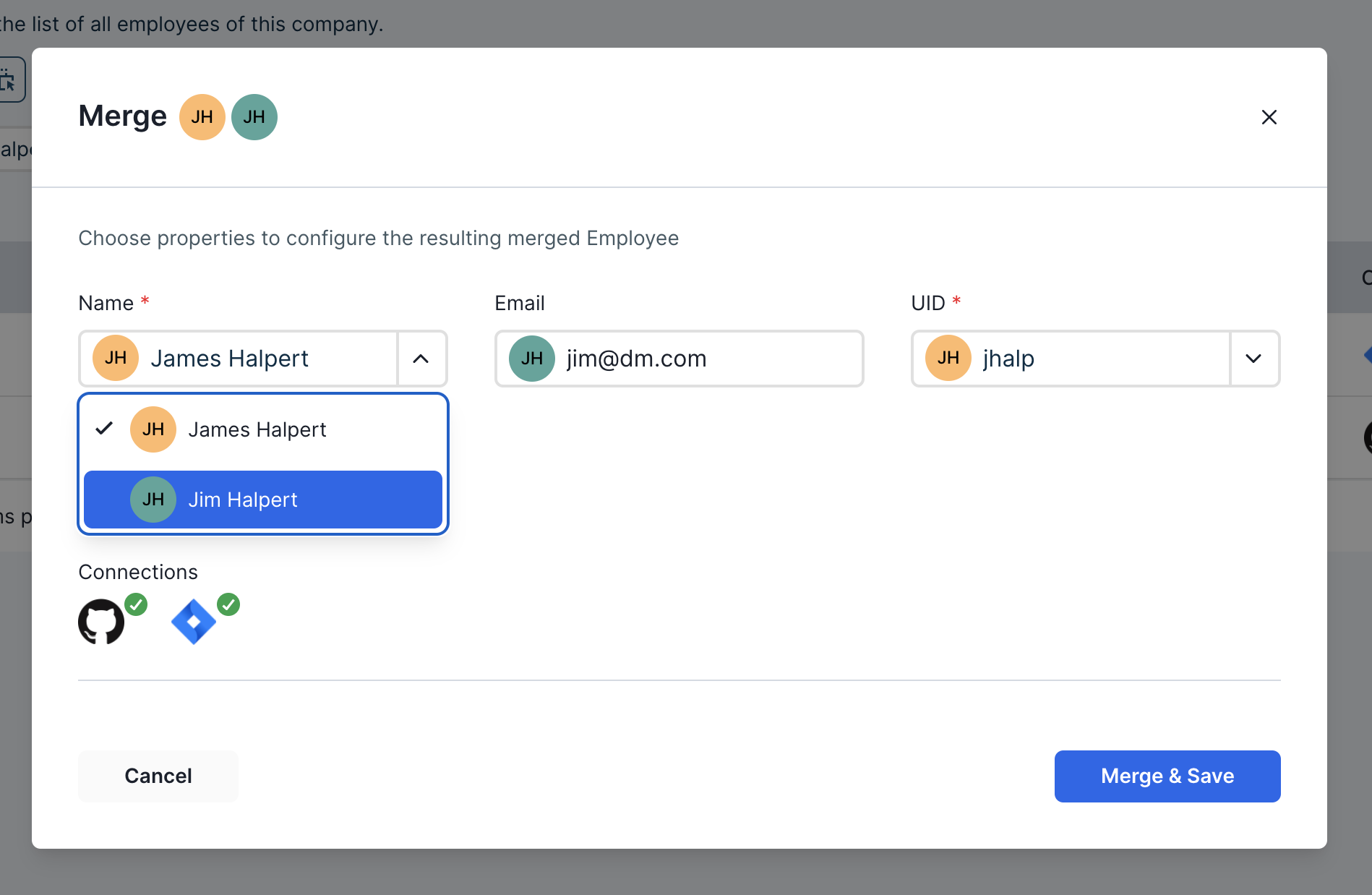
Teams
You can create teams and team membership data from external sources as well. In Faros Team and Employee data can be configured separately so it's possible to create employees from an HR system and use Github for your Teams and Team membership source of truth.
- Add a Team Bootstrap source
- Select what type of team data you want to use as the source of truth for your teams.
- Navigate to the Teams page and verify everything looks as expected. If you aren't seeing employees on teams
Make sure you have employees already created with connections to the system you're using in step 3 above. These connections help us link employees to users in the system and, from there, their teams.
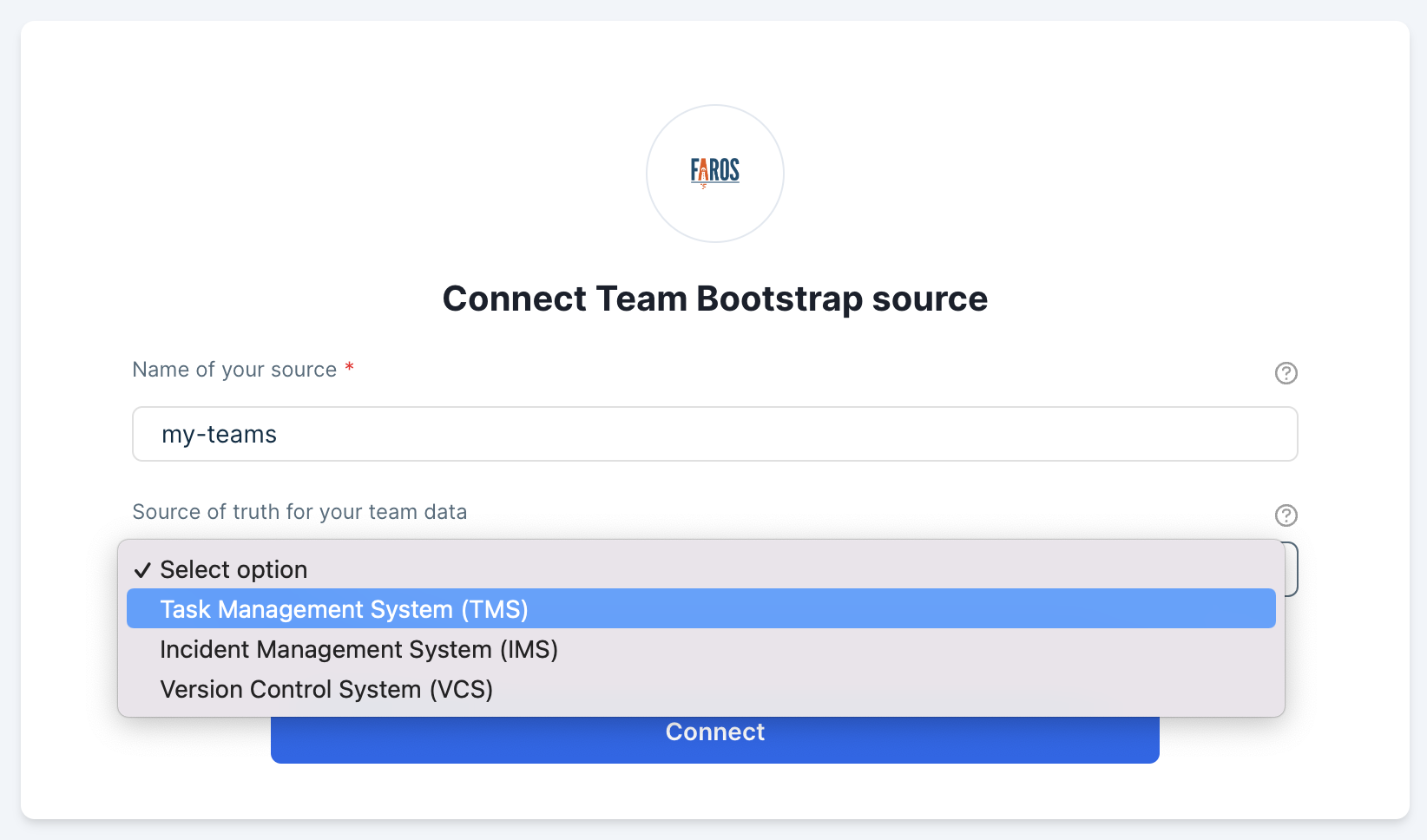
Updated 5 months ago
