Managing your Organization
All Organization data is found under Admin Settings > Organization Setup in the left sidebar.

Teams
You can view your teams and team structure using either a Table View or a Chart View
Clicking on a team will bring up a Team Detailspage. Here you can see all members of the team, all child teams, all services owned by the team, and team metrics.
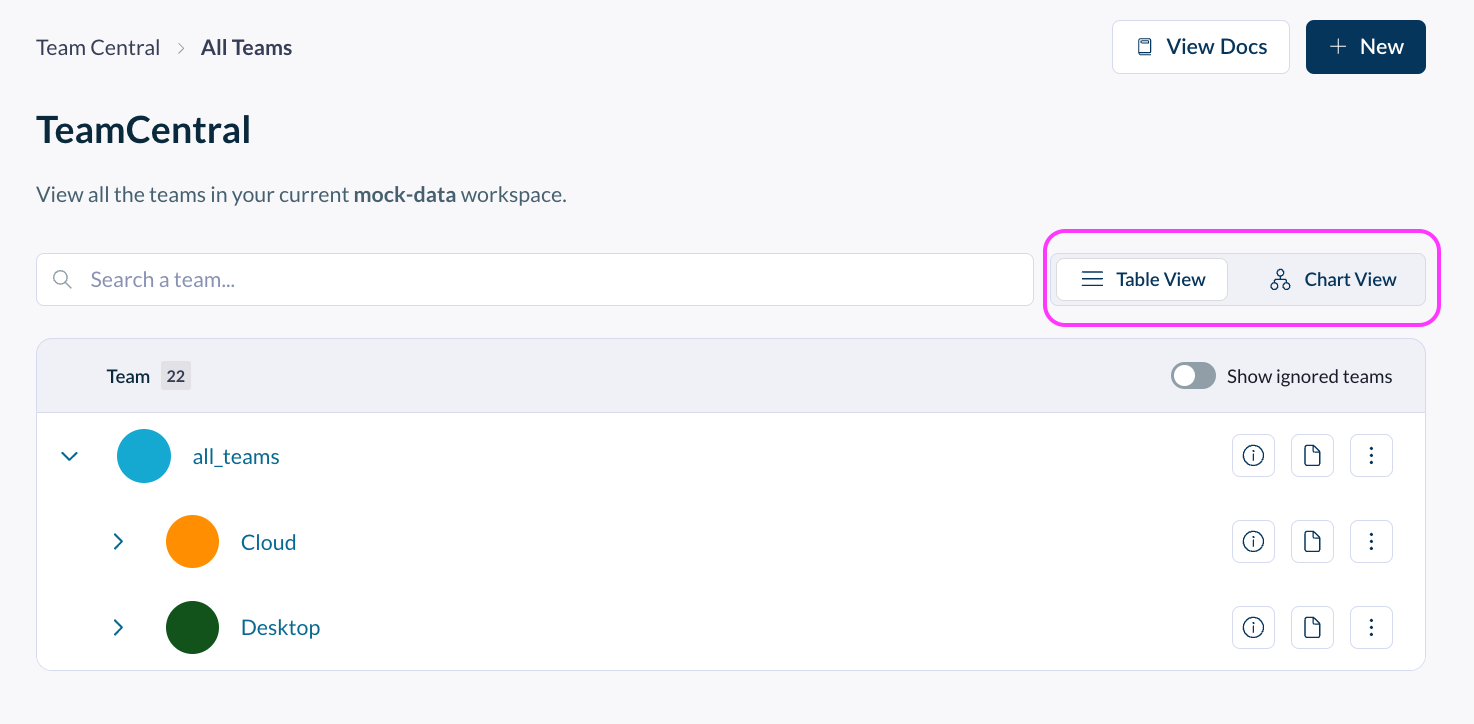
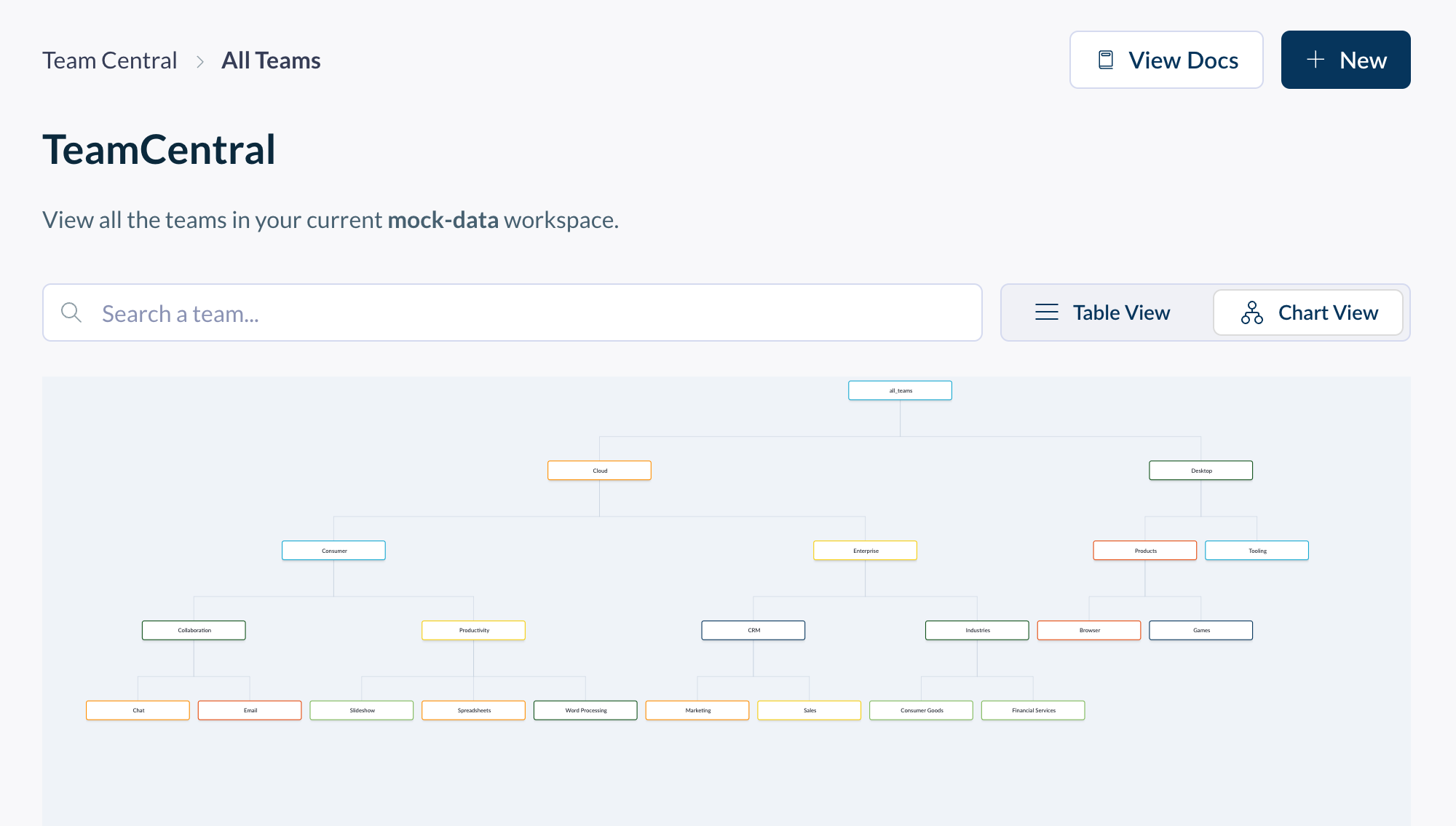
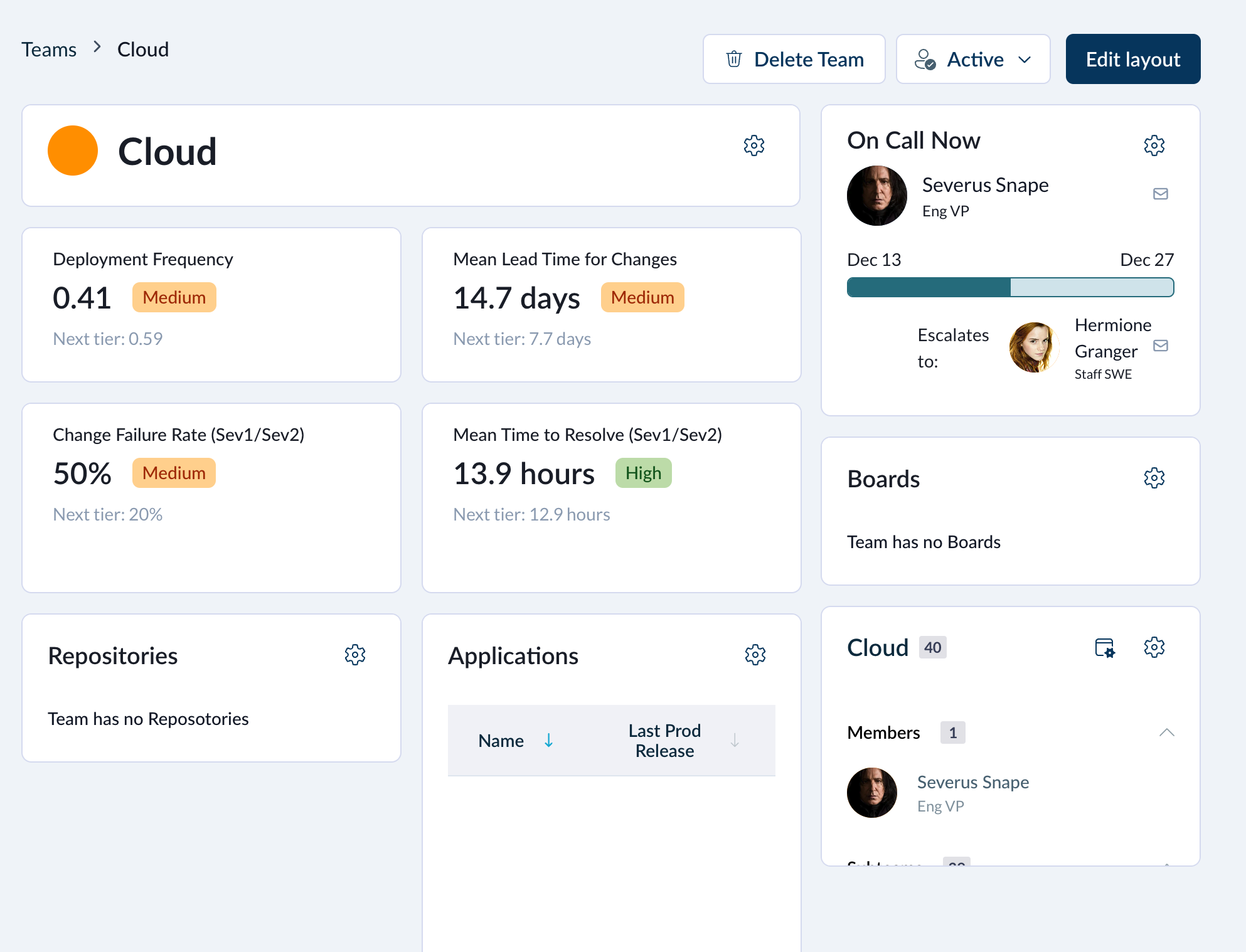
Employees
Similarly, the Employees pages has two views. A list view and an ownership view. The ownership view is helpful for making bulk team membership changes. Clicking on an employee in the list view will bring up the Employee Details page. Here you can see what team the employee is on and what accounts they're connected to. It's possible to make changes here but remember, if you are using the spreadsheet as a source of truth for your org data these changes will be overwritten during the next sync.
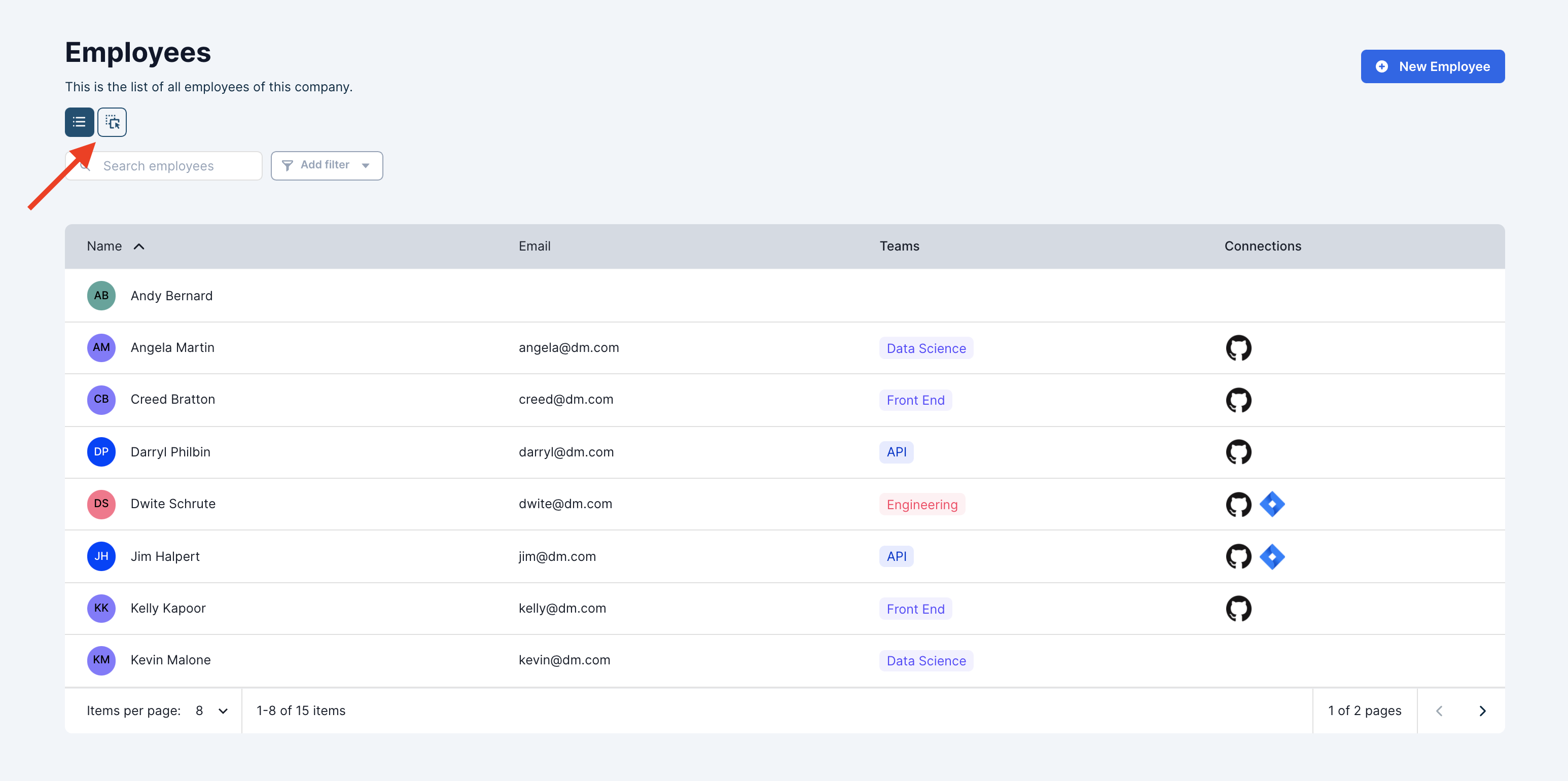
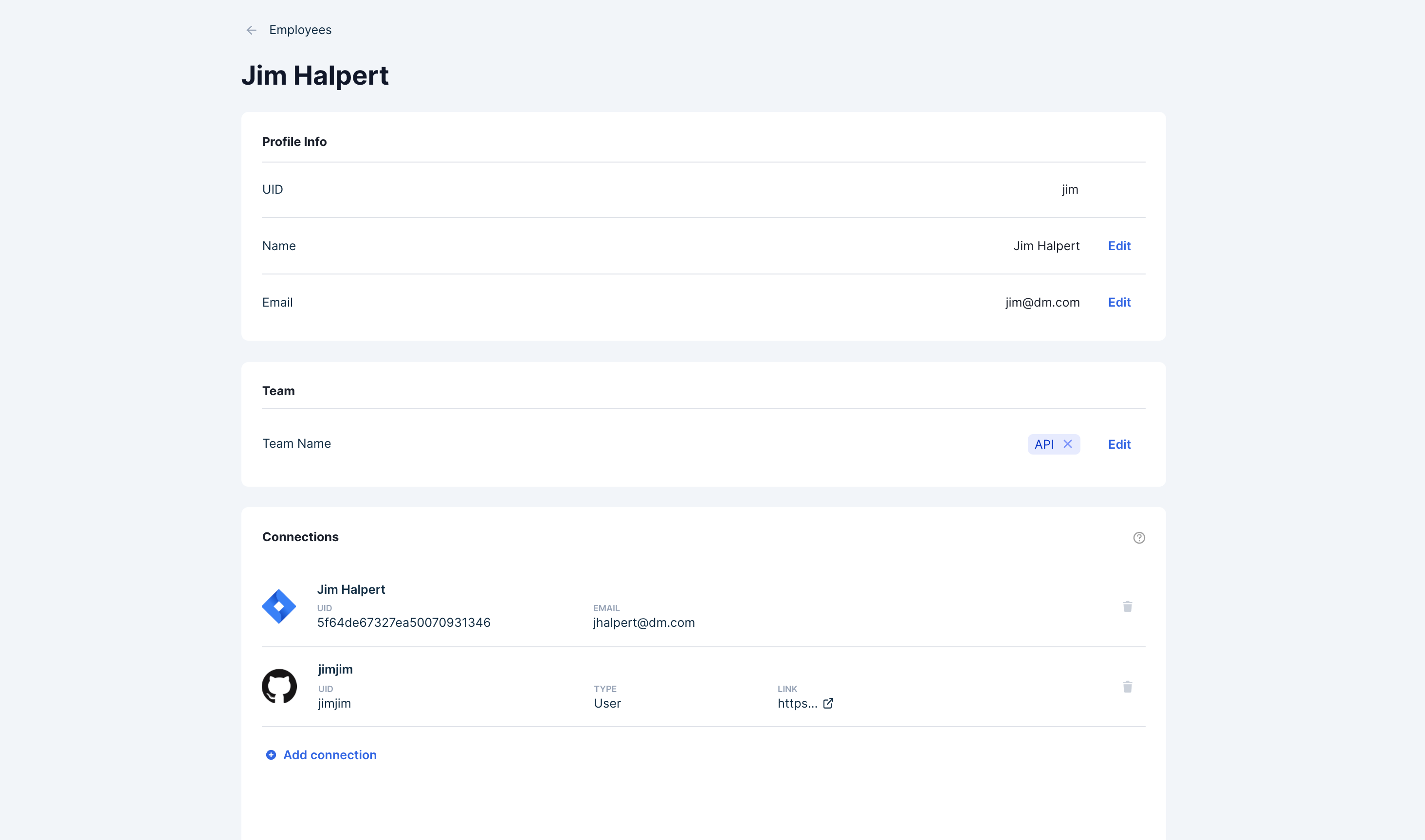
Updated 4 months ago
